At BPA Solutions, we strongly believe that the modern workplace is moving towards instant discussions with Microsoft Teams or other platforms. We have developed innovative tools (Teams Productivity, Teams Forms, Cognitive Search) to bring the business context back while chatting in Microsoft Teams, like searching and sharing data and documents from your eQMS and CRM in a discussion flow. Coming options allow users to start from preconfigured forms to register incidents, sales opportunities or any other event without leaving the chat box.
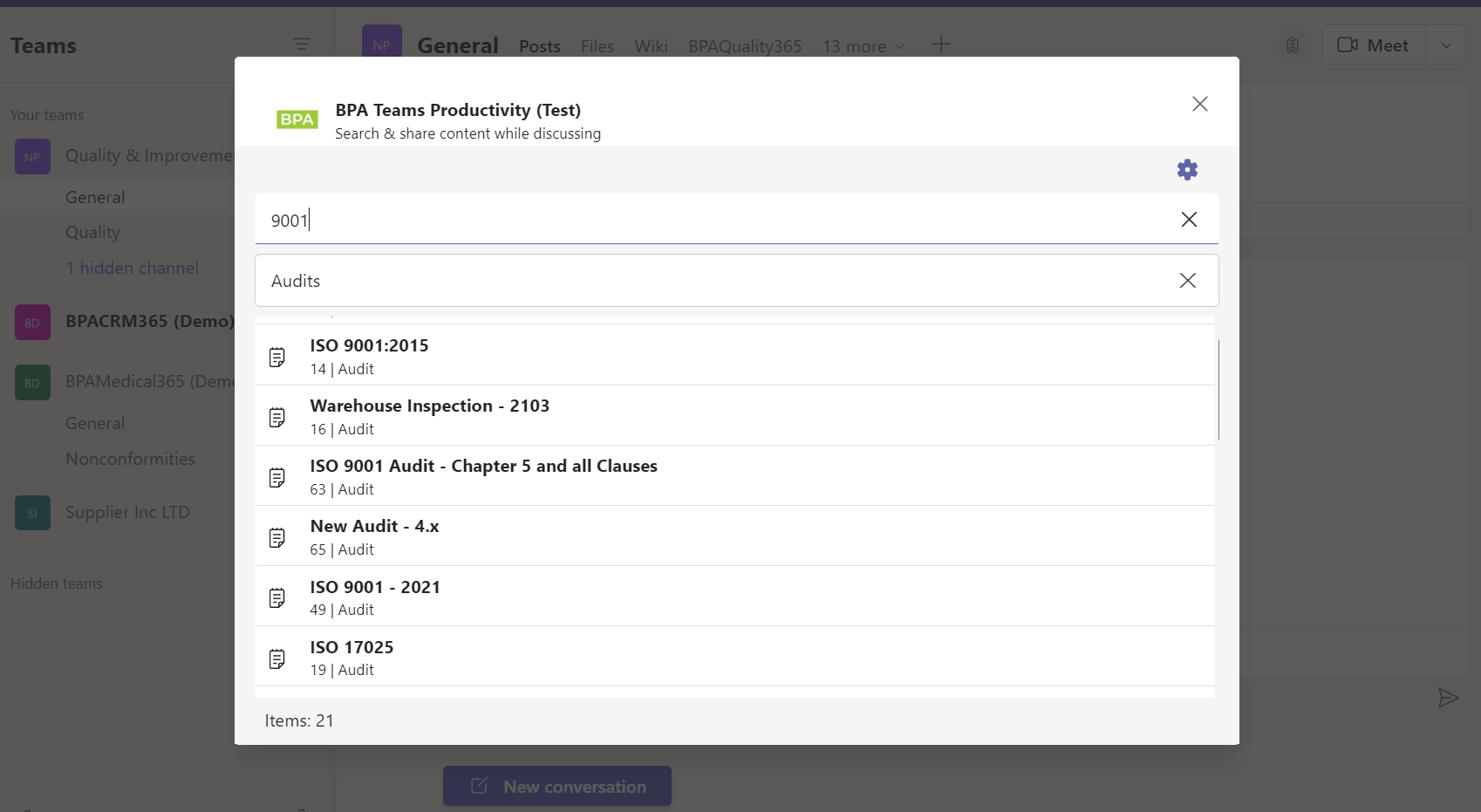
Ask the eQMS while discussing in Teams and share content with colleagues using BPA Teams Productivity.
BPA Cognitive Search is a new service to be used with BPA apps, leveraging Microsoft AI technologies and providing end users with a simple way to find the right documents by asking common questions to a chatbot. The AI chatbot works in any Teams channel or while chatting with colleagues. The tool returns best matching documents while writing keywords in the chat box. Documents display based on users permissions and the service prevents users from viewing unauthorized documents.
2 options exist to use the AI cognitive search service. The first option is by directly asking the chatbot in Teams. Users can simply ask common questions in the discussion box and get best matching documents instantly. Documents display in cards, ready to be opened. The “Find Similar” buttons allows to find comparable documents in a mouse click.
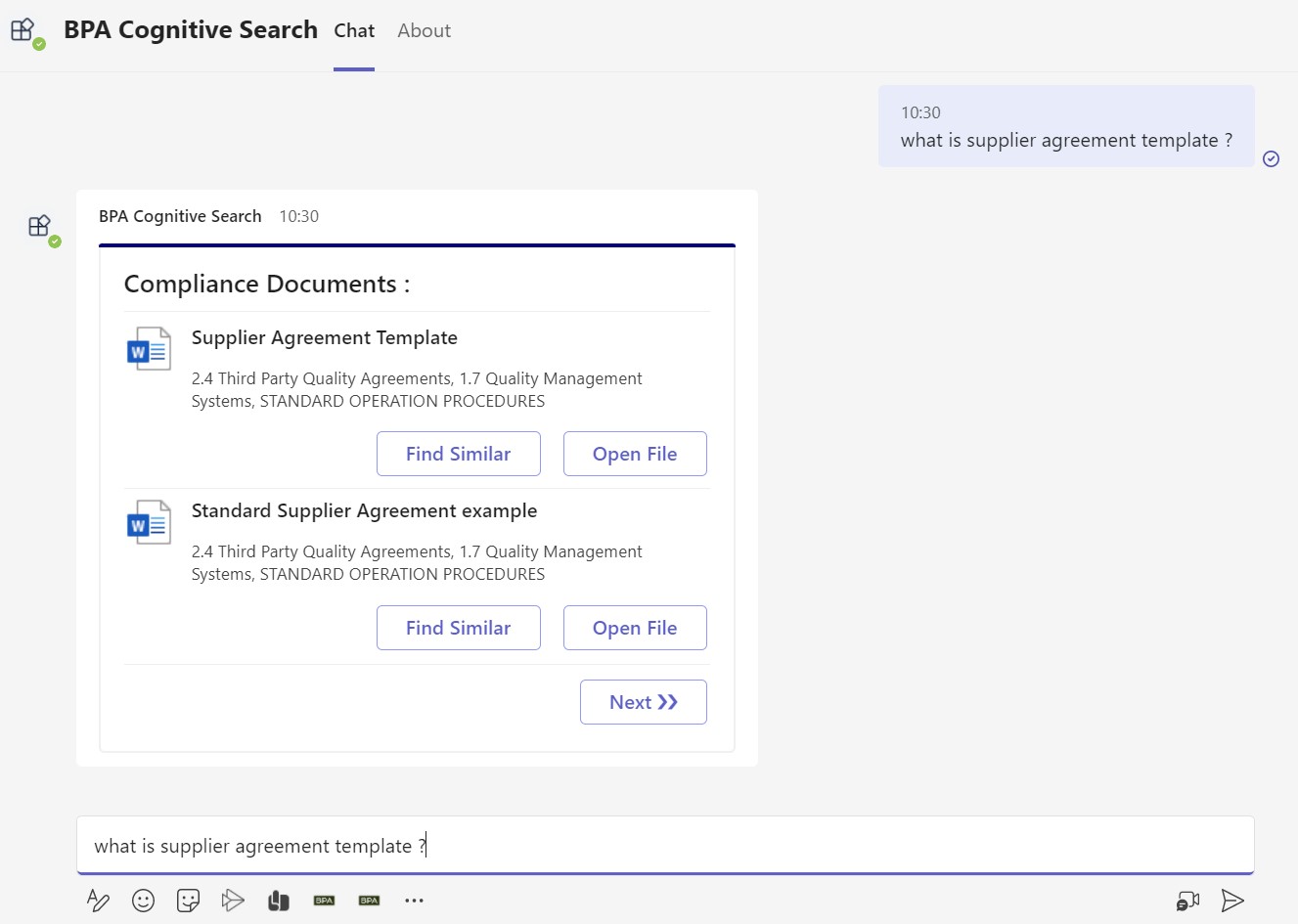
Find the right documents by asking common questions to a chatbot in Teams and refine search to find similar documents.
The second option allows users to search for documents while discussing with colleagues or in specific Teams channels. This option is very useful when willing to share documents with colleagues and team members. Best matching documents display with a brief content summary. When selecting a document, a card shows up in the discussion flow, ready to be shared with your colleagues. Team members can open the document or find similar ones.
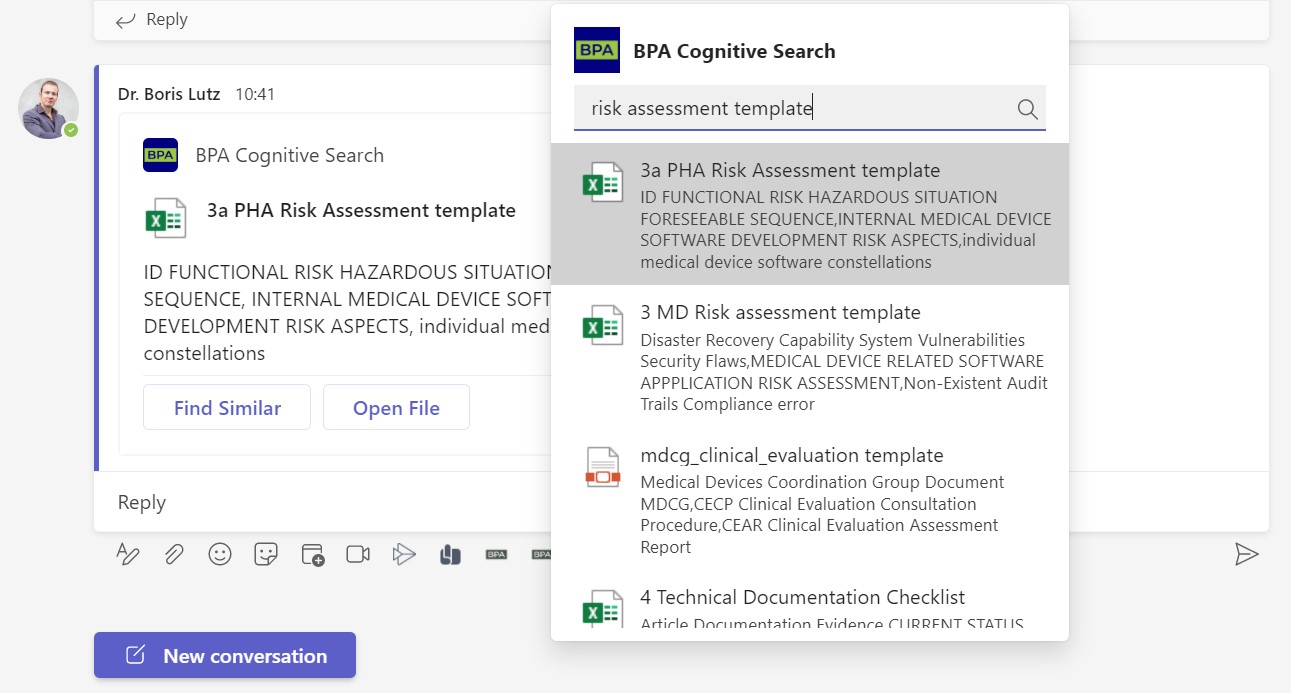
Share documents with colleagues while chatting in Teams.
The BPA Cognitive Search service is now available for clients. Several Azure services are required and can be hosted by BPA or the client.


