In this article we will discuss major CFR 21 part 11 requirements. We will present how an Office/SharePoint-based quality management system complies with relevant regulations for the life science industry.
People who use systems to create, modify, maintain, or transmit electronic records shall employ procedures and controls designed to ensure the authenticity, integrity, and the confidentiality of electronic records.
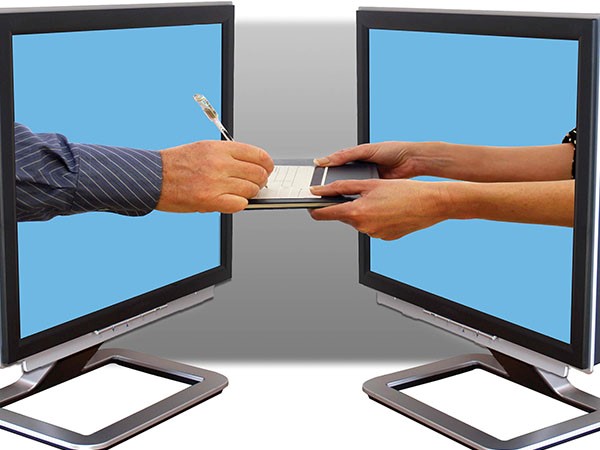
This means an electronic system needs to clearly identify users and assign the right permissions to create, validate or read documents inside and outside the organization. Electronic signature makes sure authorized users can prepare and edit documents. Once a document is published, the system declares it as a record for the specified retention period. Information right management policies restrict users from copying or printing documents, even if documents are saved outside the system. Workflows enforce document approval and signoff. An audit trail has to be kept with a document throughout the document and record life cycle. Most of these technologies are part of native Microsoft Windows, Office and SharePoint.
Signed electronic records clearly indicate the following information: the printed name of the signer, the date and time when the signature was executed, the meaning or responsibility associated with the signature. With Microsoft Office and SharePoint, digital signatures are stored as part of the document. Electronic signatures are stored as part of the audit trail and metadata associated with the document when signed as part of a workflow. The linkage between signature and document is maintained by the server.
Each electronic signature shall be unique to one individual. With Microsoft Office and SharePoint, Active Directory enforces a unique user ID and password for each user. Procedures and policies should be in place to ensure user credentials are periodically checked. Failed login attempts will be logged by Windows Server and related user accounts can be locked out.
Three topics need to be addressed when validating the system: installation qualification, operation qualification and performance qualification. In the end, the system should perform to the end user’ needs.
The implementation of an electronic signature system must be simple for end users but rigorous enough to meet the organization’s need for record keeping within the organization.
BPA Quality is running on the latest Microsoft SharePoint and Office 365 technologies. BPA contains all necessary technologies to build a CFR 21 Part 11 compliant system. BPA Quality is cost effective and adapted to the needs of very small to large businesses.


