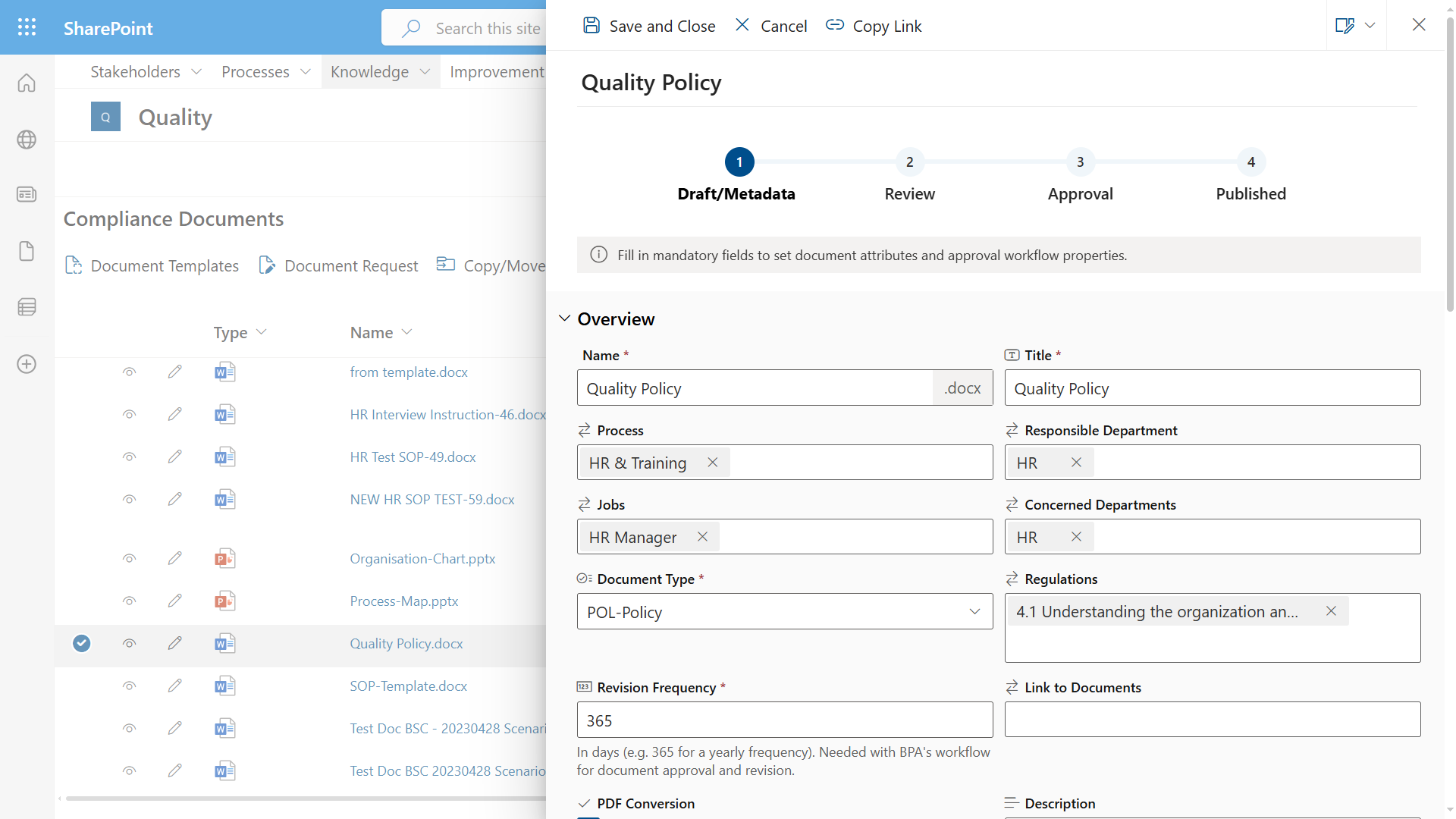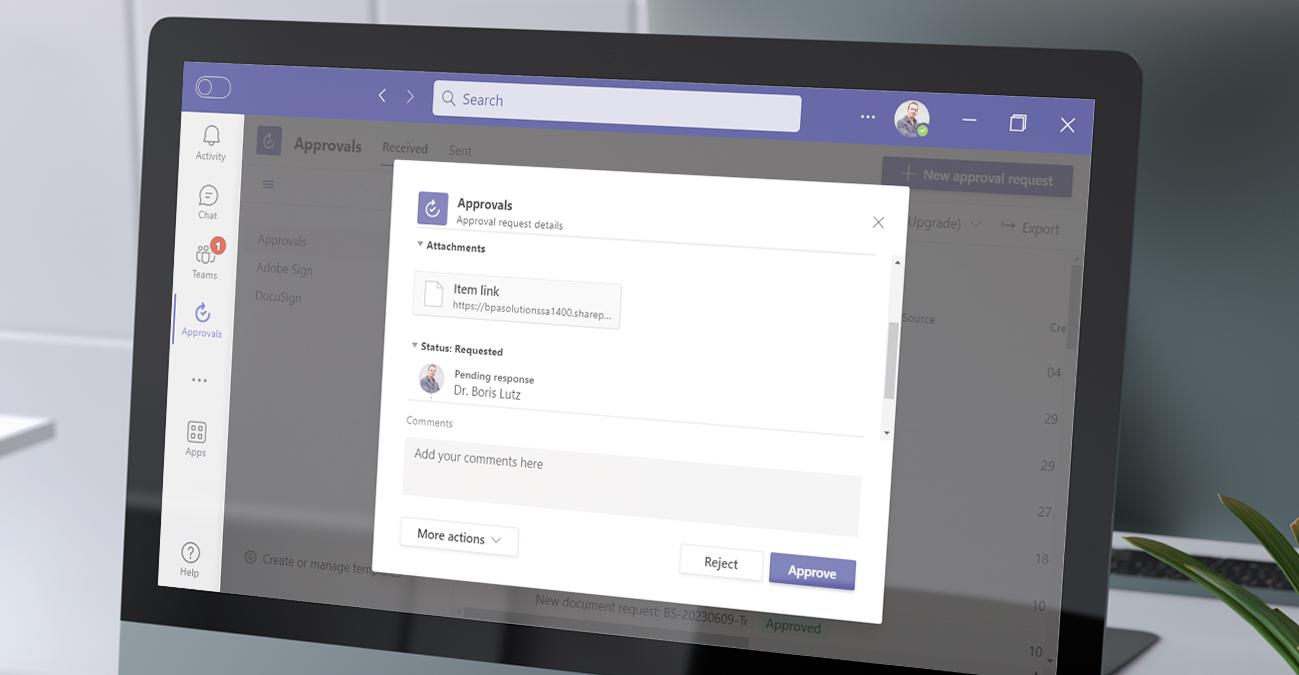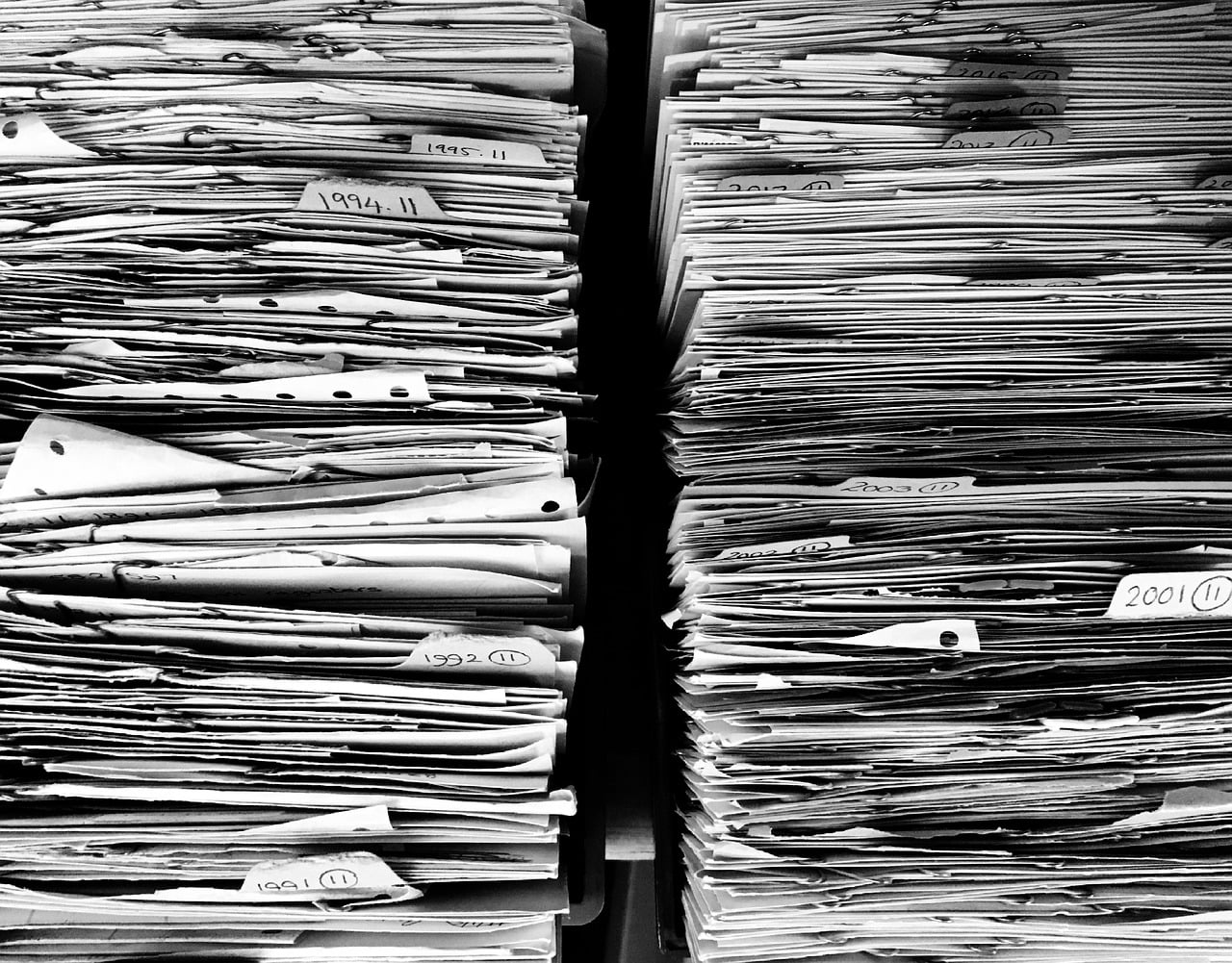
Announcing New Document Power Apps
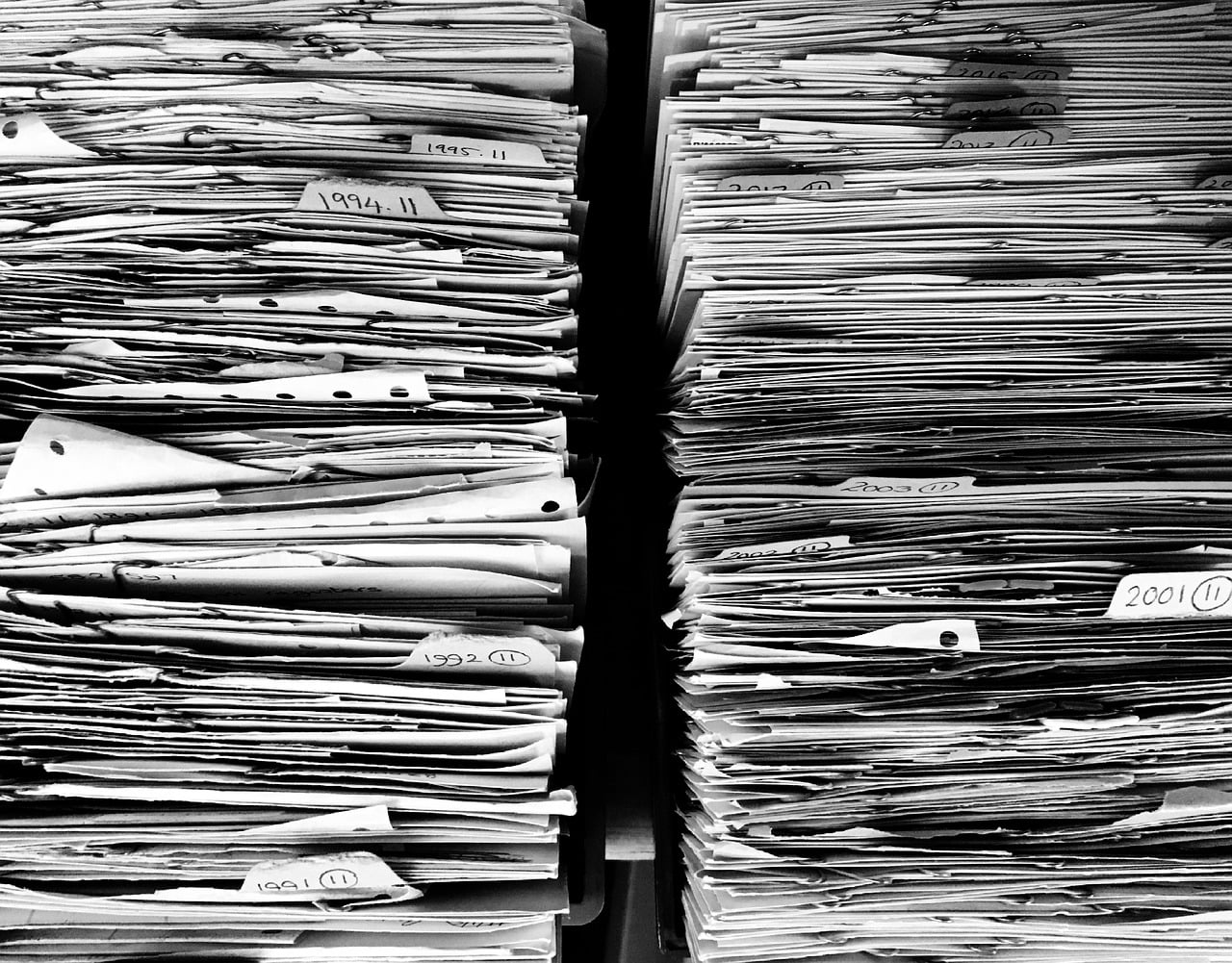
The user experience when accessing documents with a mobile device is not always the best, until you are familiar with SharePoint options and apps.
The Document Power Apps is a generic app for employees to access compliance documents easily on any mobile device, like phones, tablets. The app was developed for frontline workers who need access to procedures and work instructions on the field or on production lines.
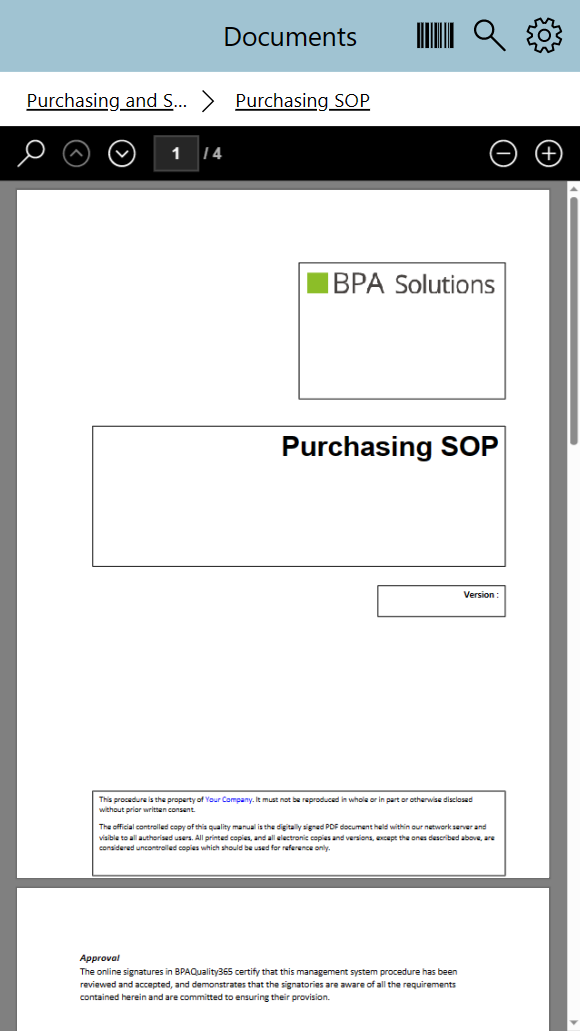
Viewing documents in the Power Apps is a great user experience.
In the BPA software, approval workflows make sure compliance documents are approved prior being published in the Doc Power Apps, together with a unique barcode.
The Doc Power Apps includes a barcode reader to preview a document by scanning a barcode. The barcode can be appended on any document, equipment or workplace referring to a specific document. For example, the incoming inspection procedure would be directly accessible from the entrance control workplace, or the verification procedure would open by scanning a barcode on the equipment. This makes sure the last published version of the document displays and not an older copy.
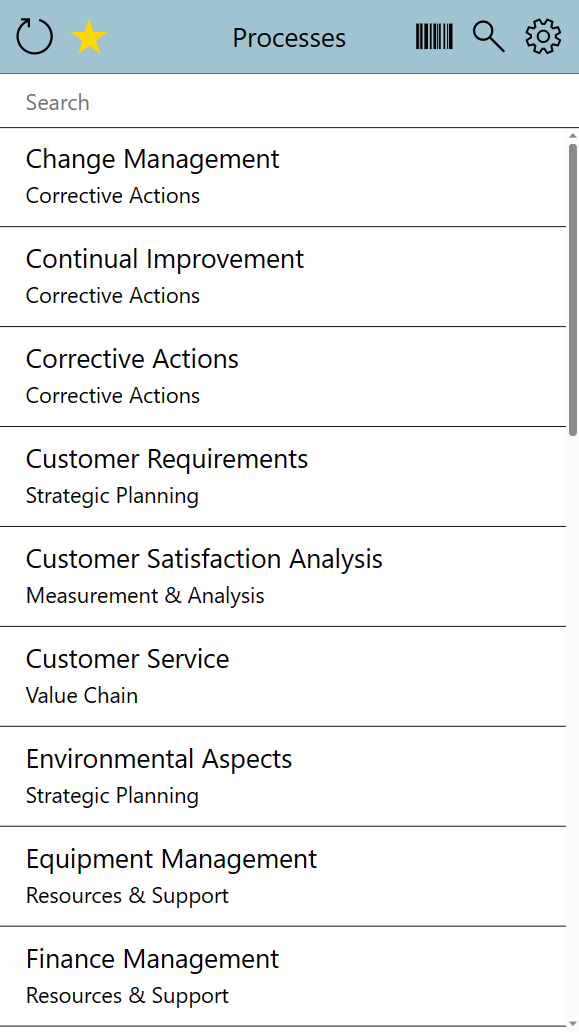
Browse documents easily by process and sub process in the Document Power Apps.
Users browse the app to access documents by process and sub process, and preview documents directly in the application. Documents can be downloaded on your device to be available while offline.
The favorite option lets users pinning important documents for a quick access.
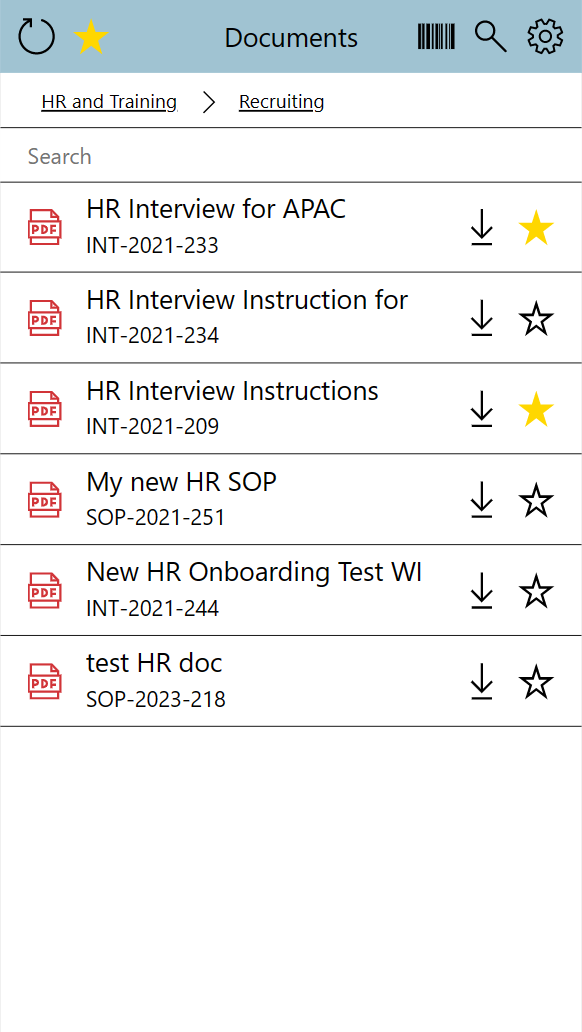
Access favorite documents in one touch.
Clients can configure the app home page with their logo and photo.
Two modes are available for end users, dark or clear mode.