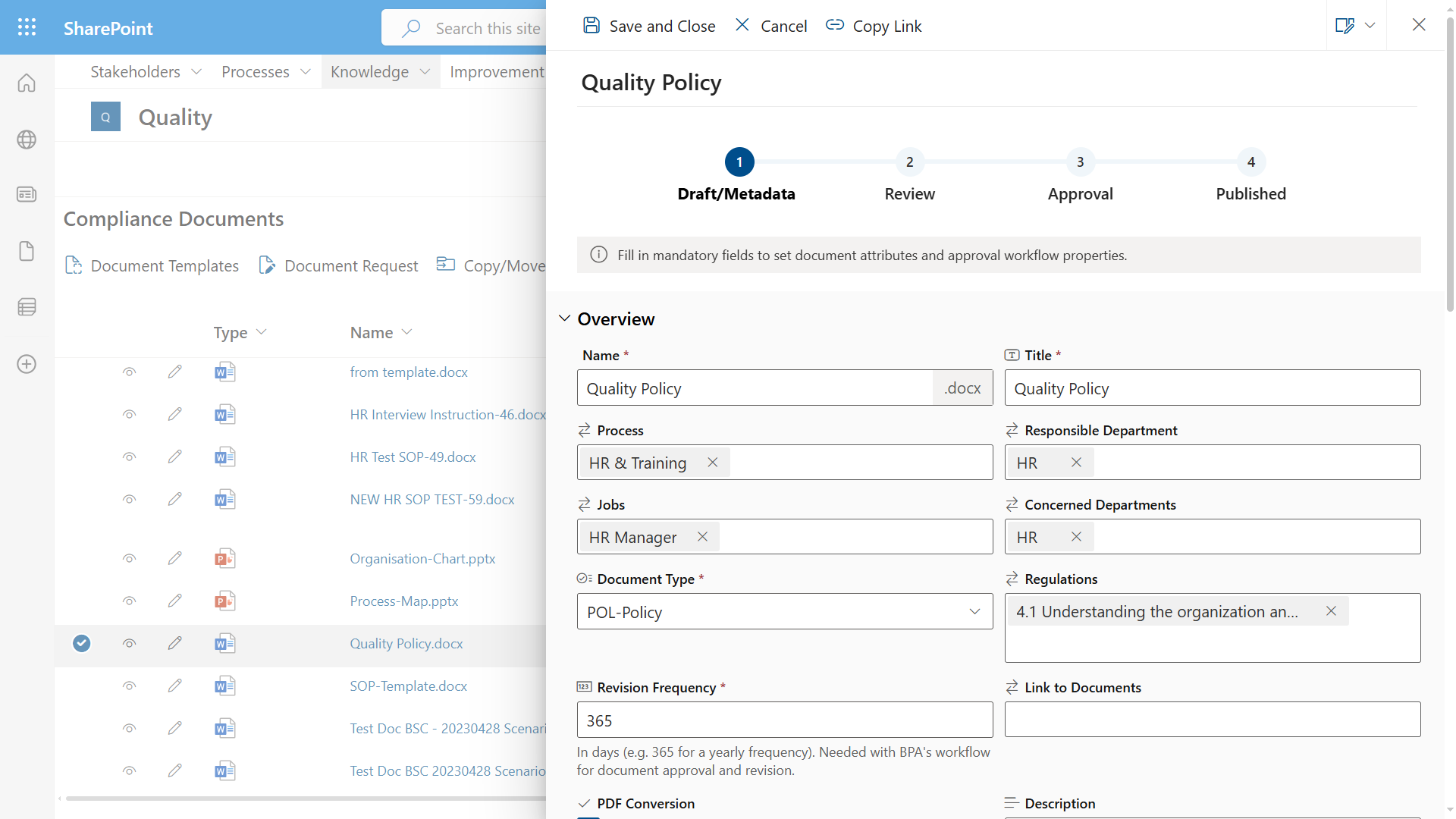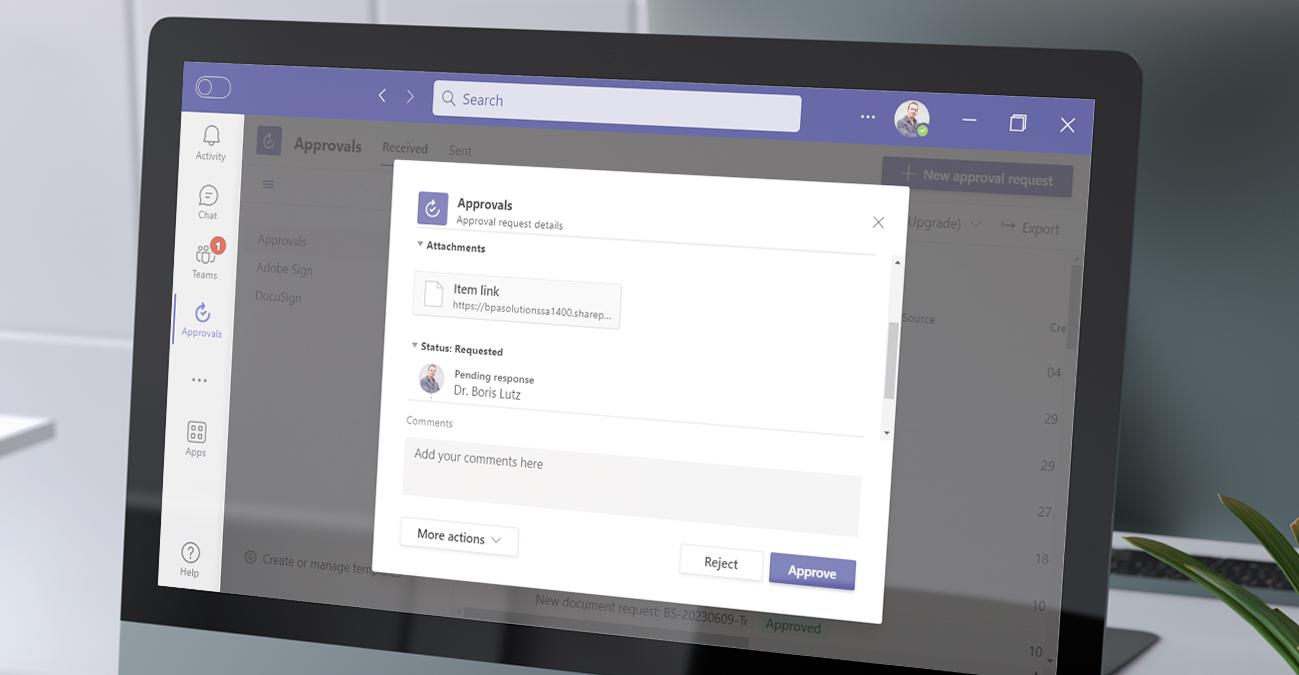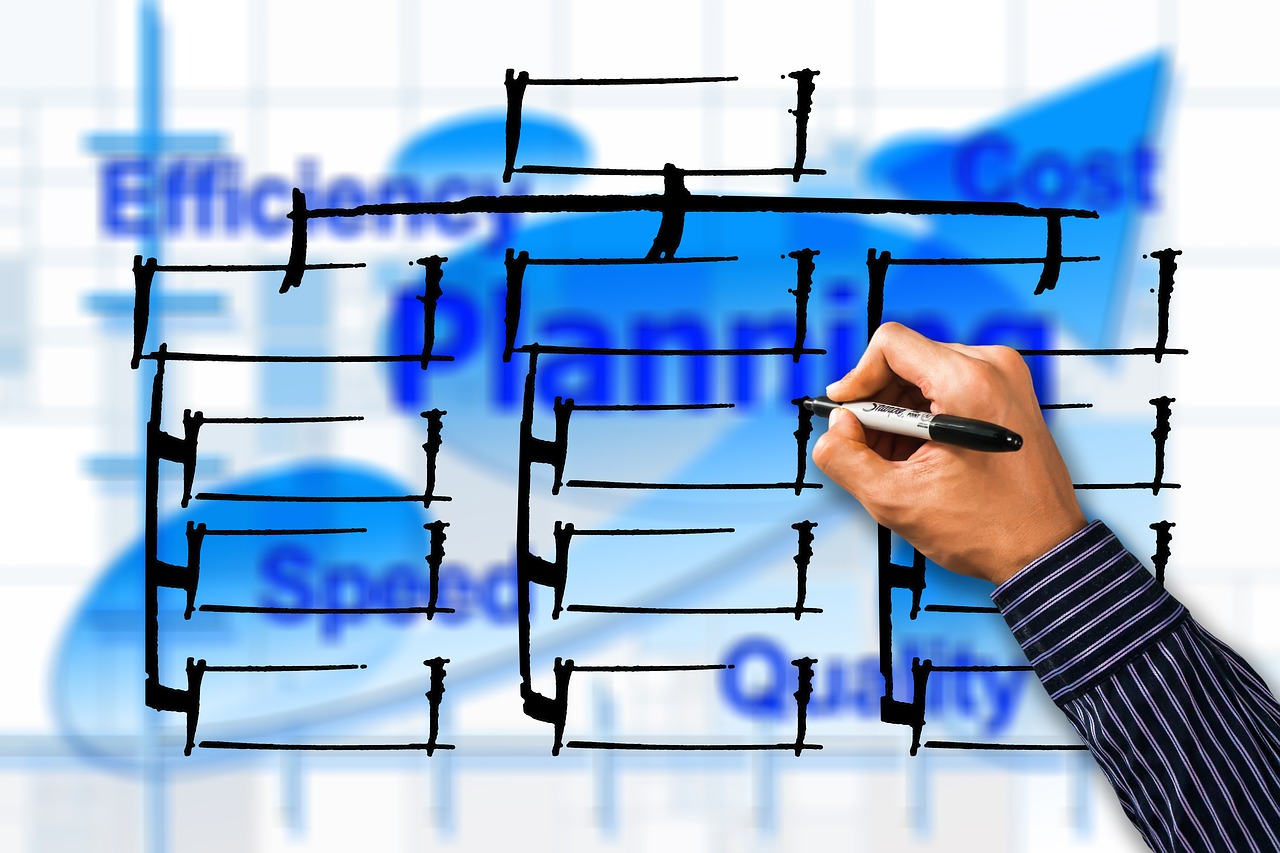
Planner QMS Extensions for Better Task Management
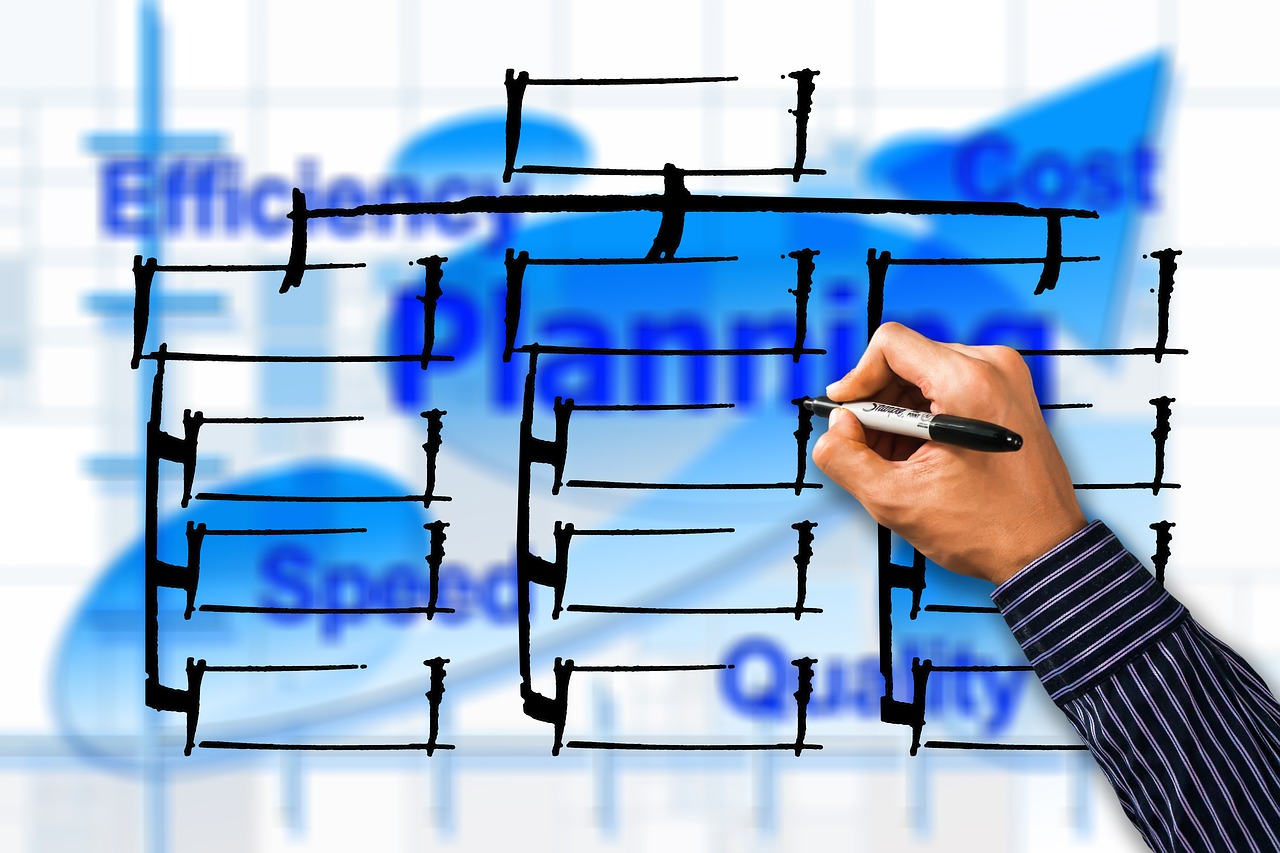
Microsoft Planner is great tool for task management, available in your Microsoft 365 subscription plan.
BPA has launched a new project to interface our QMS and other apps with Planner for better task management.
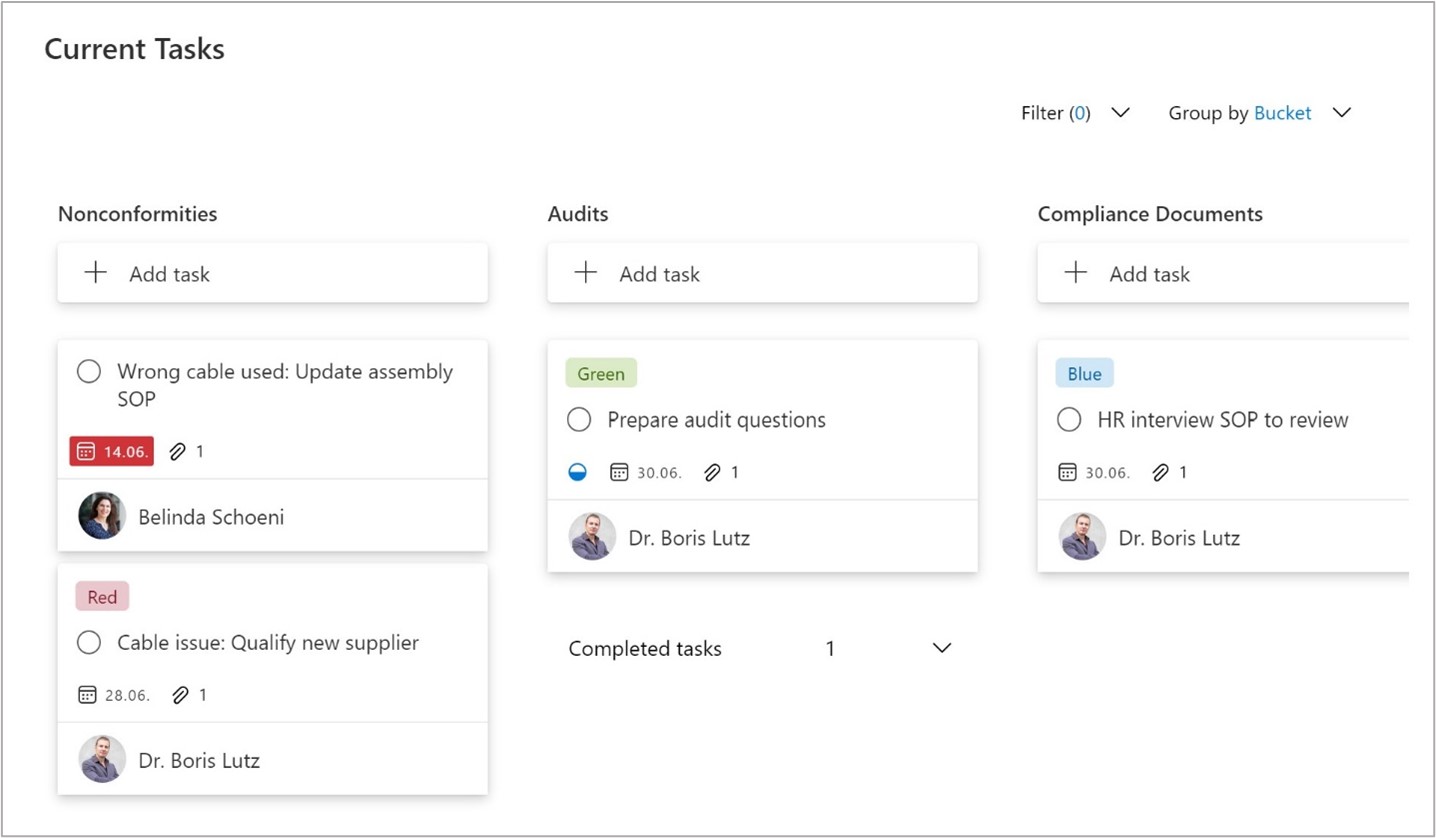
Planner tasks in BPAQuality365, grouped by modules in buckets.
In the context of a quality management system, task management is obviously an important topic. From a technology perspective, task management is challenging.
With Planner, Microsoft has introduced a simple tool for task management, including a great visual interface to view tasks by topics with easy drag and drop features. A robust task notification system alerts end users for assigned tasks, and remind them for late tasks. A recurring reminder alert is sent to assignees, including all upcoming or late tasks. End users can view their tasks in Planner but also in Teams and get alerts and reminders in Outlook.
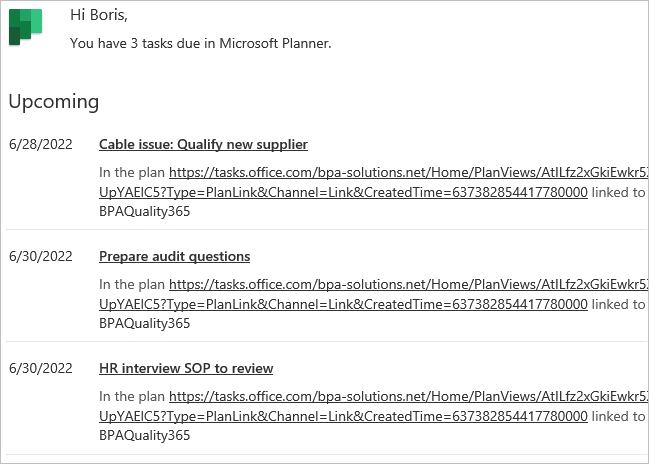
A reminder alert including all upcoming tasks assigned to the end user.
Planner QMS Extensions allows to create Planner tasks from any QMS item or document and keep the source item as a link in the task for easy access by end users. Tasks can be viewed in the QMS, grouped by module in buckets. Also, we plan to have Planner tasks created from QMS cards while chatting in Teams, read more about QMS Cards in the article QMS Teams Extensions.
Good news for Microsoft Teams aficionados, your assigned tasks can be viewed directly in Teams, like workflow approval requests and QMS-related discussions.
As a conclusion, BPA Apps bring all Microsoft 365 technologies together in the context of quality and continuous improvement, and provide innovative tools for team working and collaboration without changing users habits.
While Teams and Planner QMS extensions are soon available, you can already test the latest version of our QMS app.