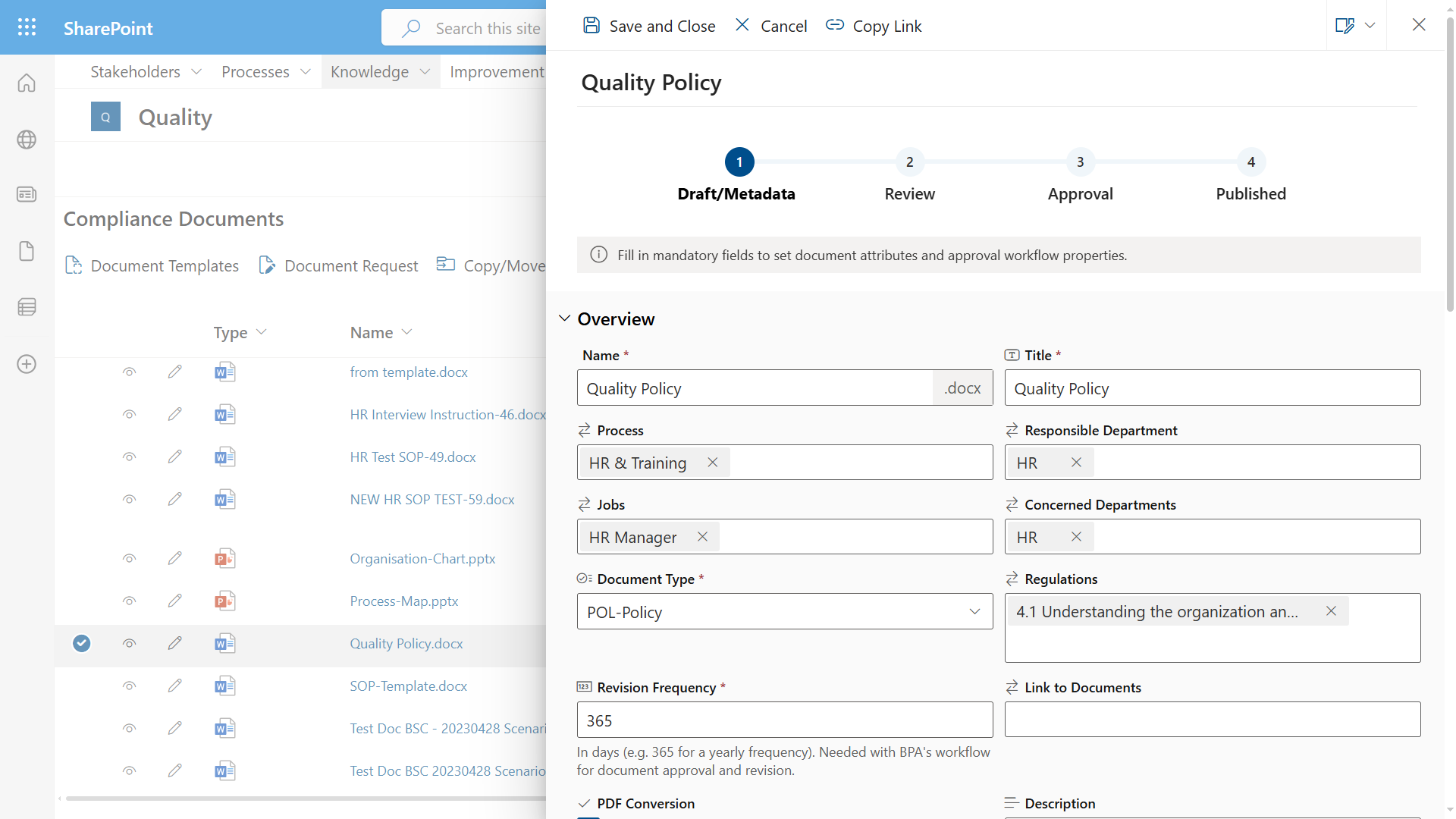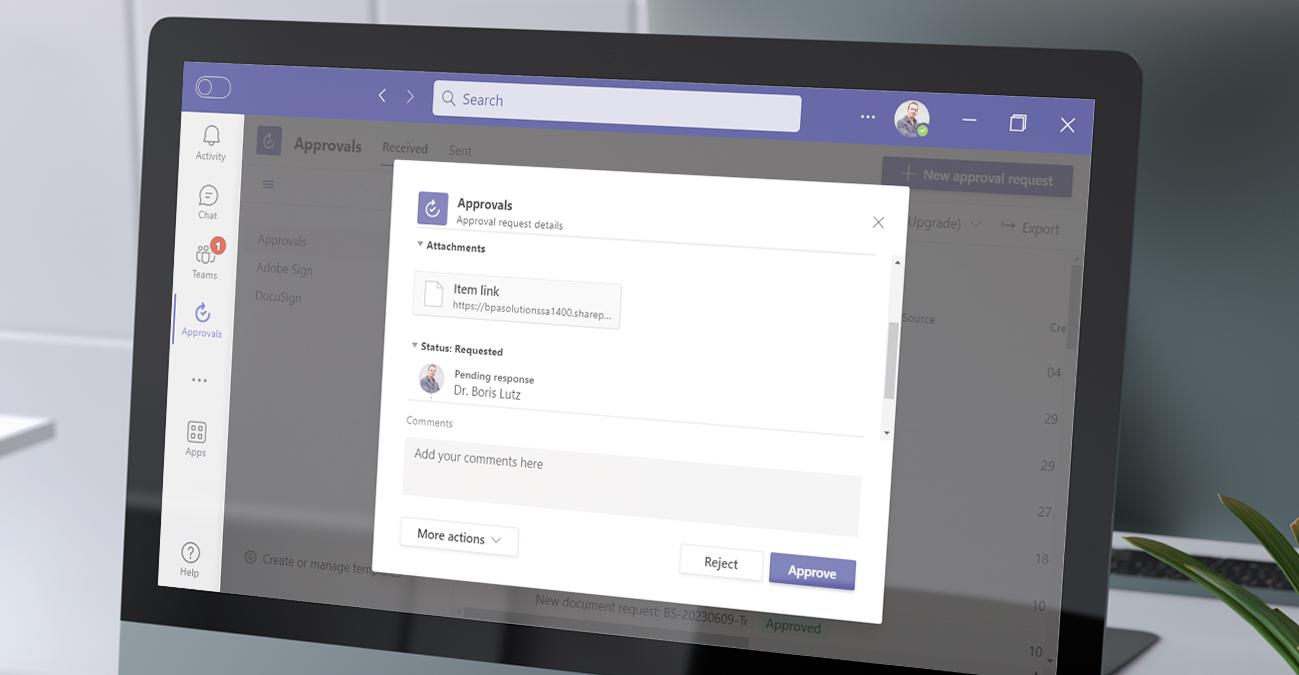Introducing Share To Teams in BPA Software Solutions

Breaking news – You can now start a discussion in Teams in a click of a button from any page in our QMS, Medical and CRM software.
Navigating away from your software to start a discussion in Teams and losing context is not a smooth experience. With the Share To Teams feature, you can launch a discussion from any item or document without leaving the BPA software and context, boosting productivity and enabling instant decisions.
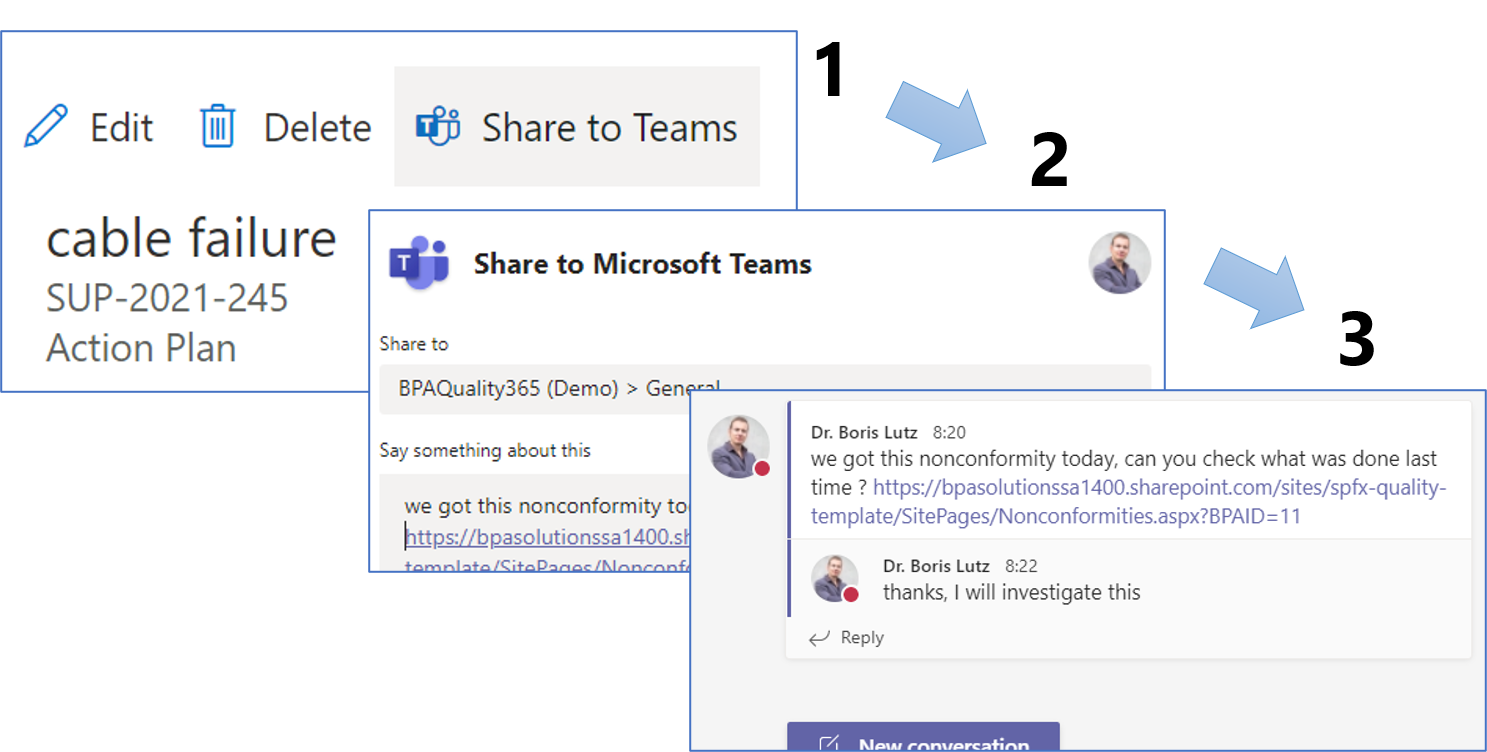
Share To Teams is a quick and easy way to start a Teams discussion without leaving the software page context.
It’s simple as 1-2-3. Initially, you click a button to start a discussion. Secondly, you select a Teams or Channel you want to post the discussion. Finally, you add your discussion text. A link to the current page (the page you started the discussion) will be automatically appended to the conversation, and team members will be instantly alerted to view the page (e.g. an incident, document, or sales opportunity) and reply to the discussion.
This will drastically reduce time to solve problems, take faster decisions, and streamline processes.
This feature will be introduced to all modern Office 365 customers in June, at no additional cost.