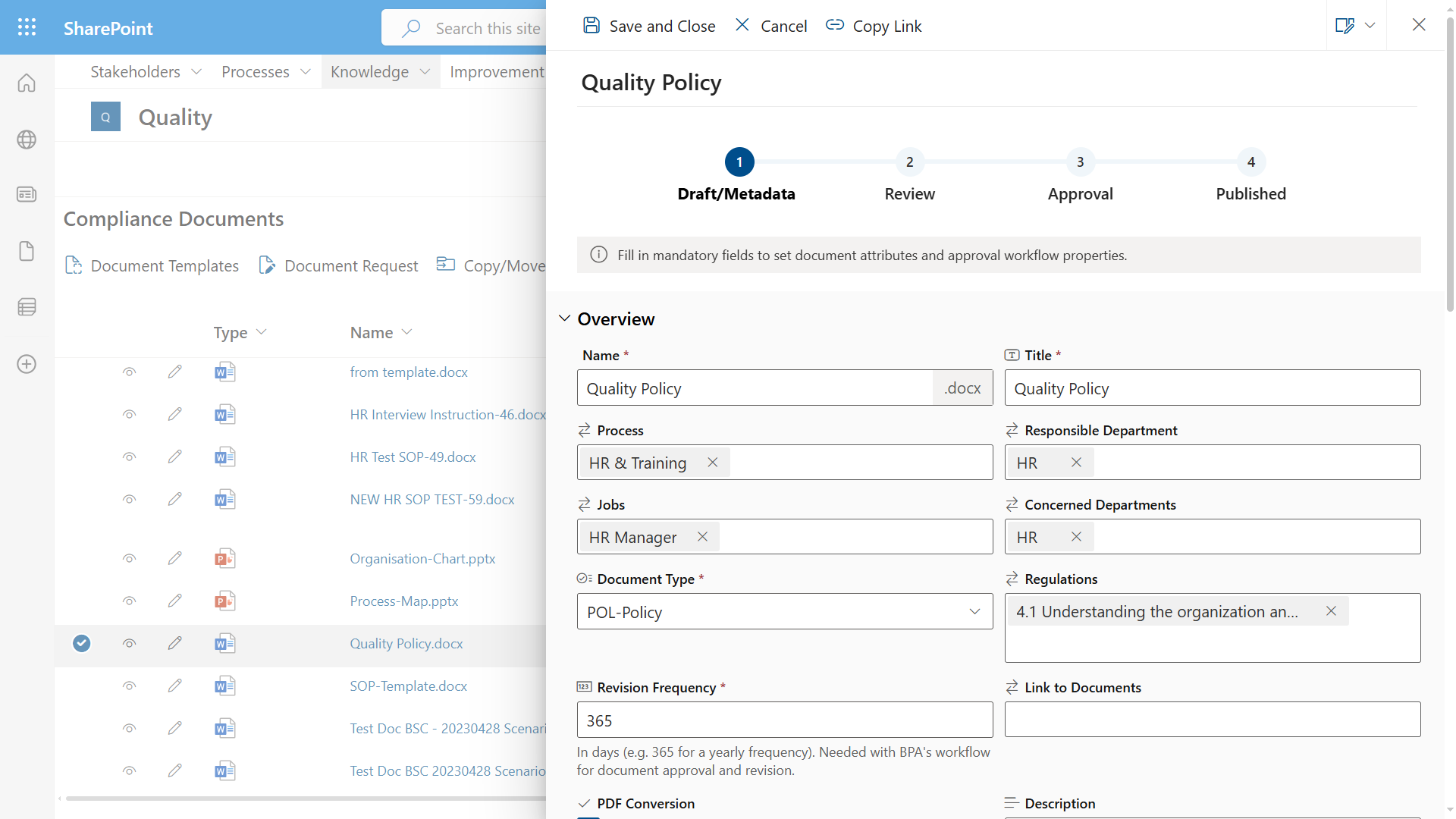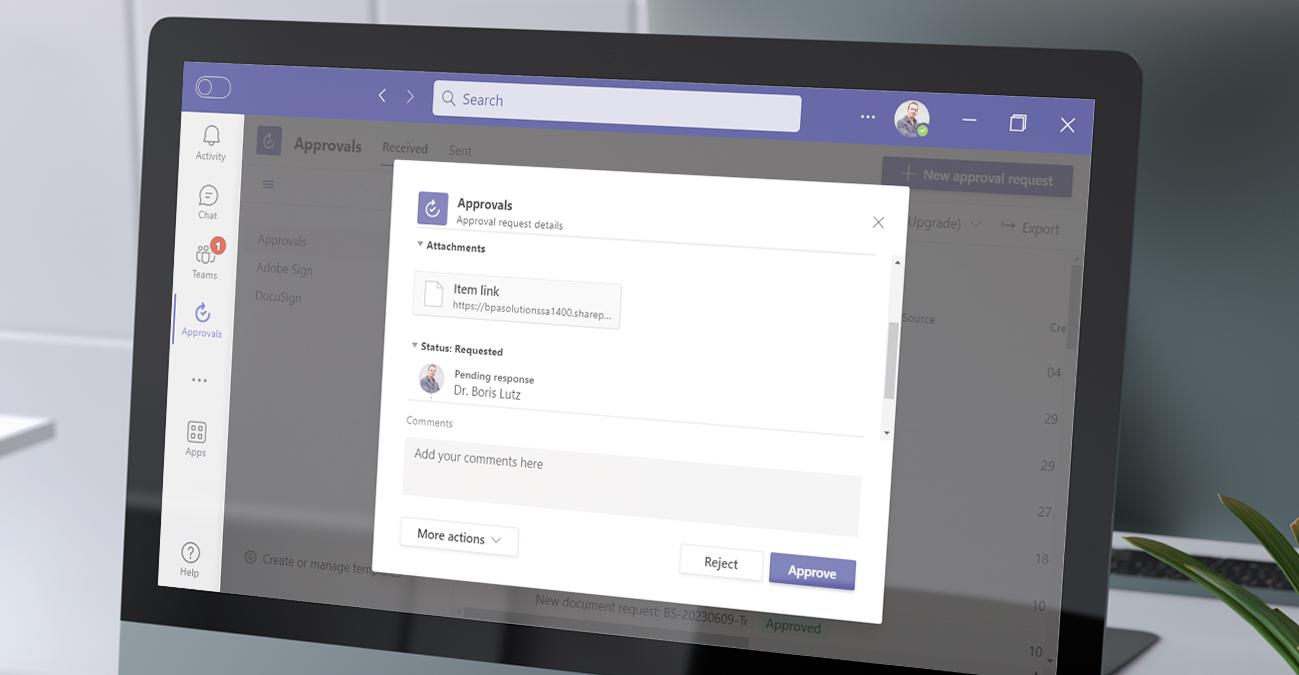Easy eSignatures for Everyone with SharePoint and Microsoft 365

eSignatures are becoming a standard way to acknowledge contracts and legal documents.
The BPA eSignature component provides a simple way for everyone to sign documents or forms based on the robust Microsoft Multi-Factor Authentication system, used by most companies with Microsoft 365.
In the context of quality and compliance management, eSignatures are used to make sure the right persons have reviewed and approved important procedures or technical files, in compliance with regulations. It’s also used to make sure collaborators have been trained on documents. Form signatures ensure incidents or audits have been treated correctly and completely.
A new feature has been developed to preview documents prior signing.
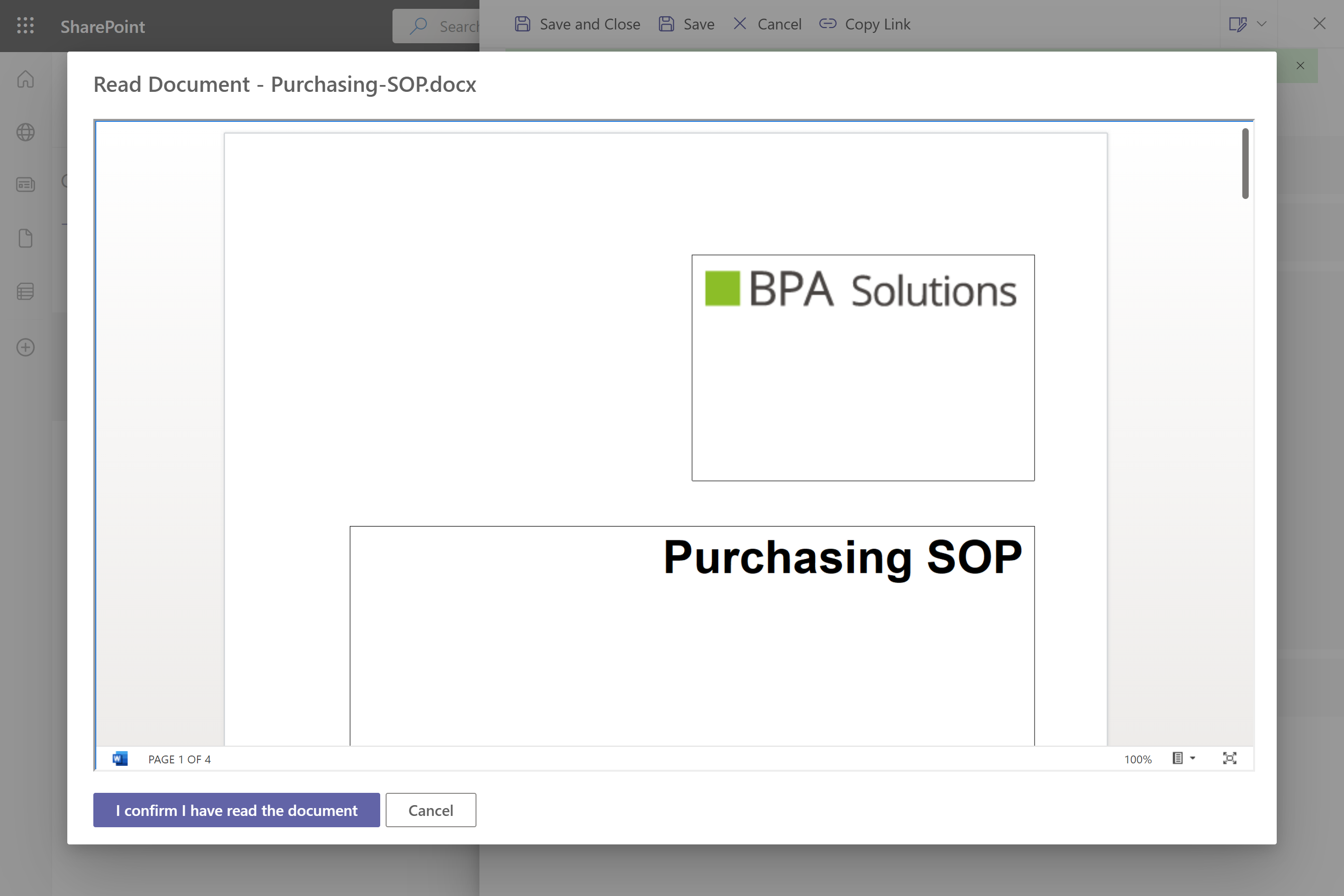
Preview documents prior signing with the BPA eSignature module.
The good news is that eSignatures can be used in Power Automate workflows, i.e. to verify if documents have been signed and move to the next workflow step, and check if the signer is allowed to sign for each workflow step.
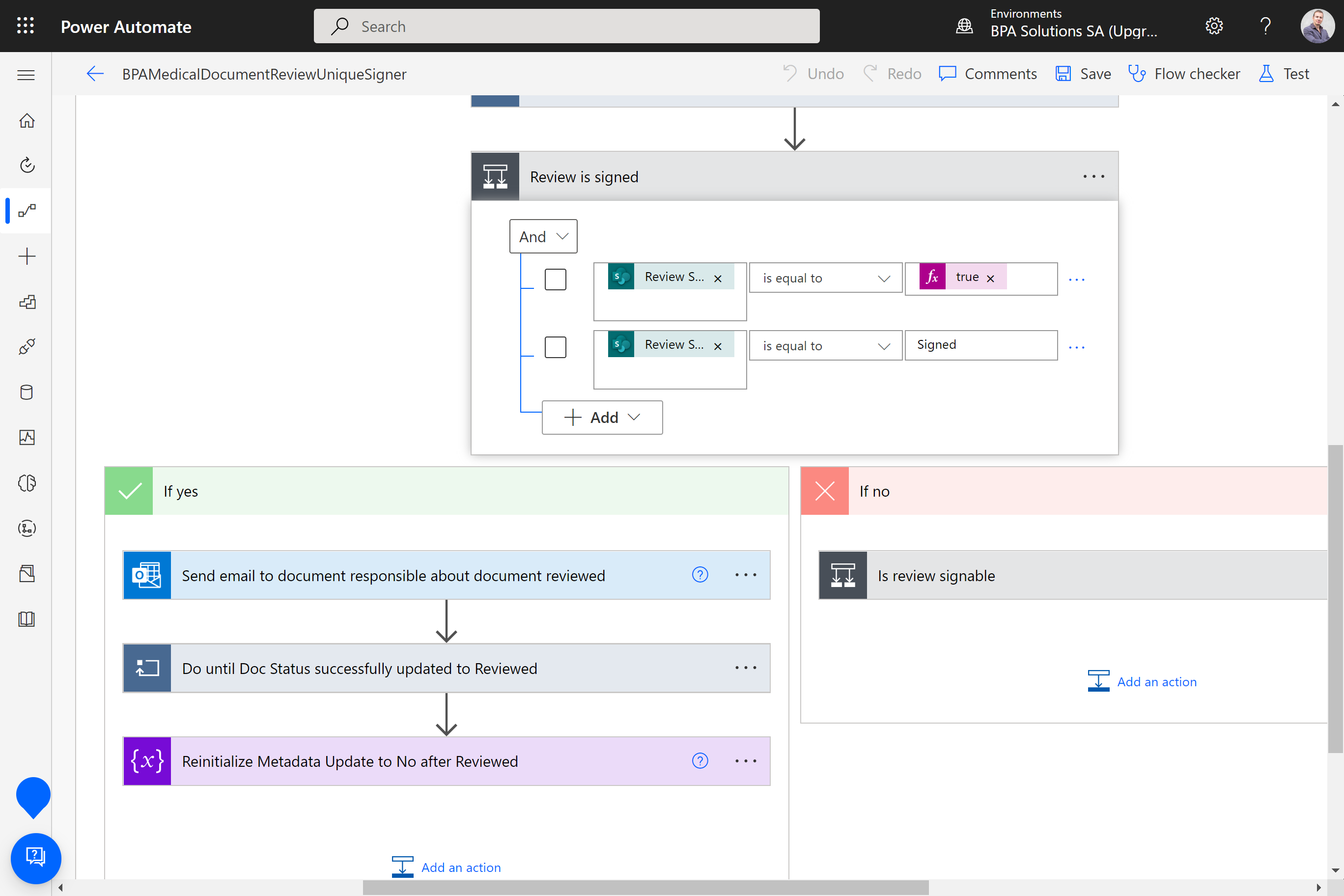
eSignatures can be tested and verified in Power Automate workflows.
End users get eSignature tasks in their home page and receive automated reminder notifications about pending signatures. It’s straightforward for end users to sign and validate signatures with their phones, the same way they access Microsoft 365 applications.
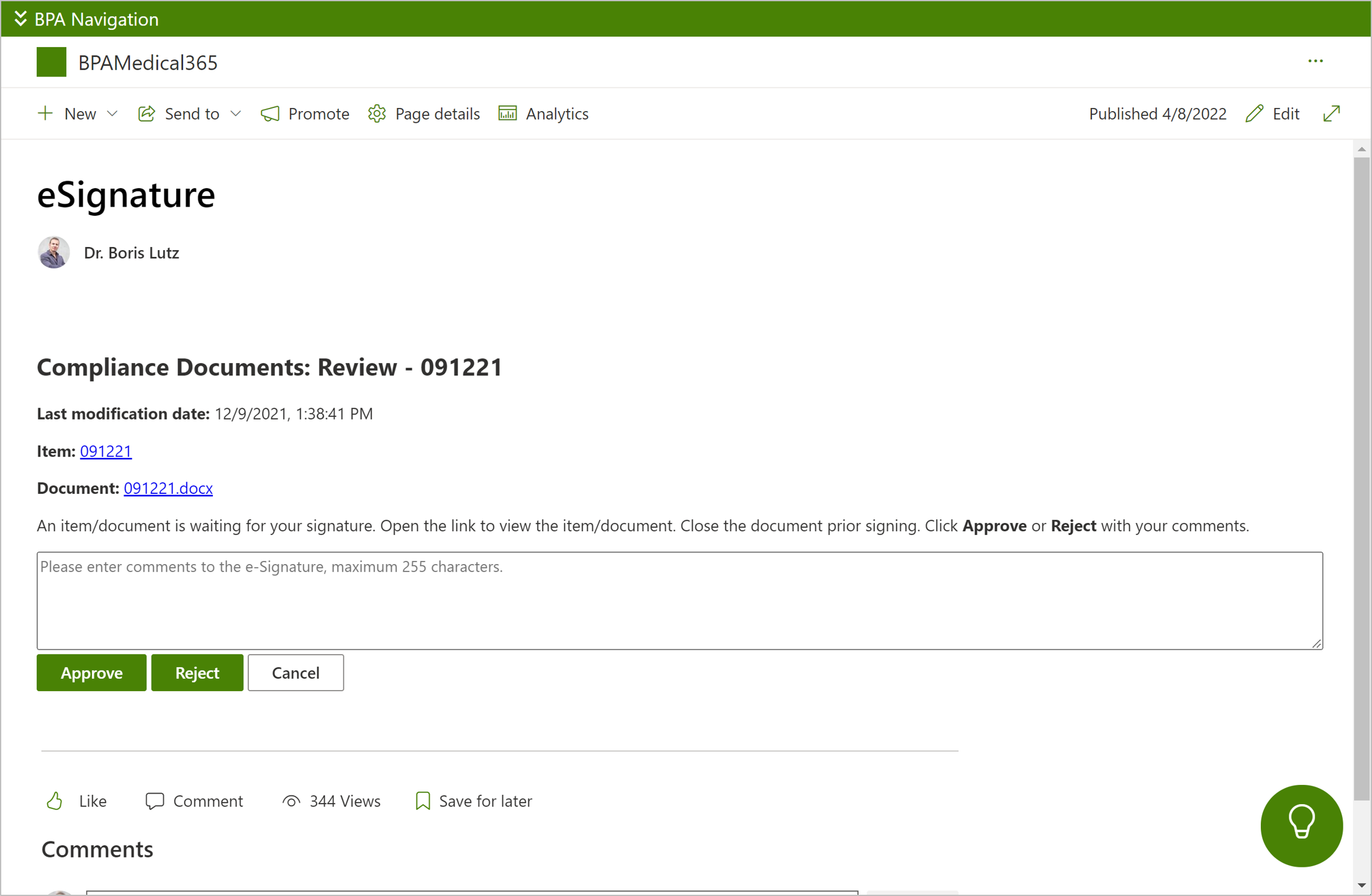
End users access their eSignature tasks it the home page.
The eSignature component is available with our apps for quality, medical, CRM and can be used to build your own software solutions with no development.