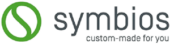Managing compliance documents is not an easy task. Most organizations deal with various versions of the same documents on different platforms. As a result, end users share documents per email and spend a lot of time finding the right documents.
The document control module in the eQMS software contains all prebuilt configurations needed for a performing document management system, covering the complete document lifecycle from creation to archiving, tracking document approvals and making sure end users understand documents. Switching to BPA eQMS solutions will drastically reduce cost and deliver a much more engaging experience for collaborators. Calculate your cost savings here.
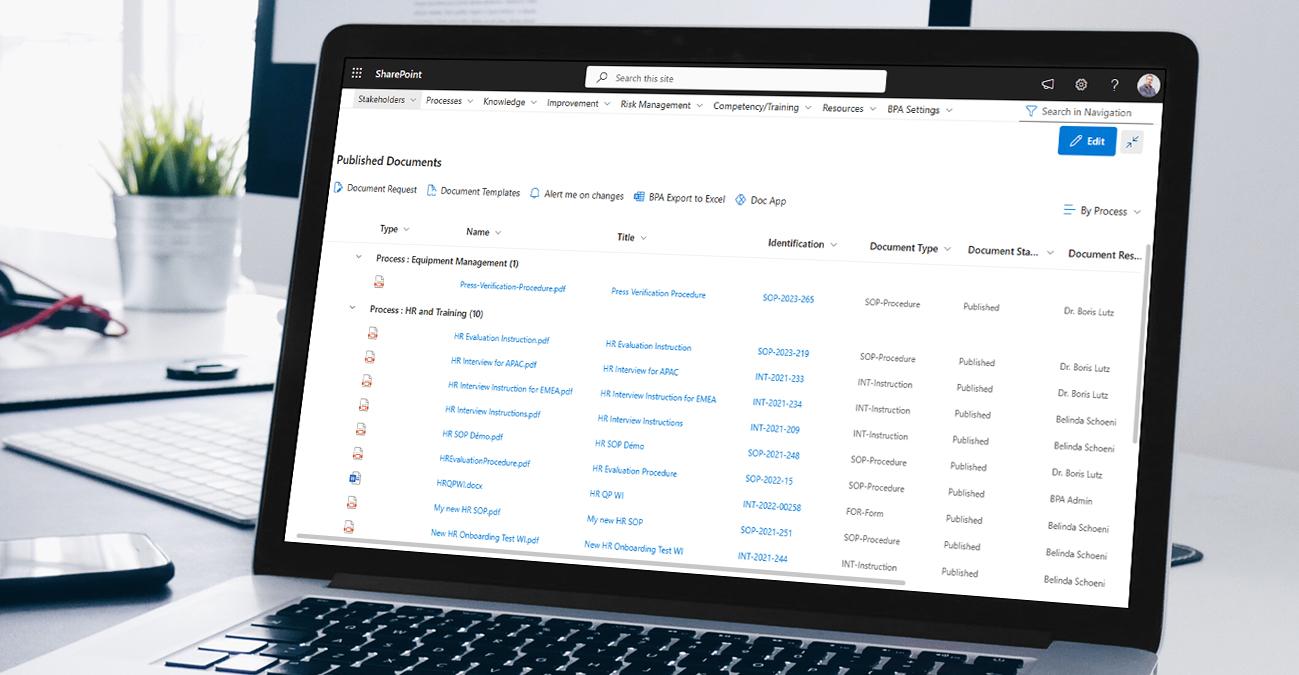
Request a FREE Trial Access
Trust Document Approvals with eSignatures
Most regulations state that authorized users only can approve documents. BPA’s eSignature component elevates SharePoint capabilities when signing documents. The tool requires end users to reauthenticate when approving documents and comply with regulations. When signed, a time stamp is added in the document and the eSignature gets invalidated when the document is changed. With prebuilt workflows we make sure documents can be signed by authorized users only for the specific workflow steps and avoid the same signer to sign multiple steps.
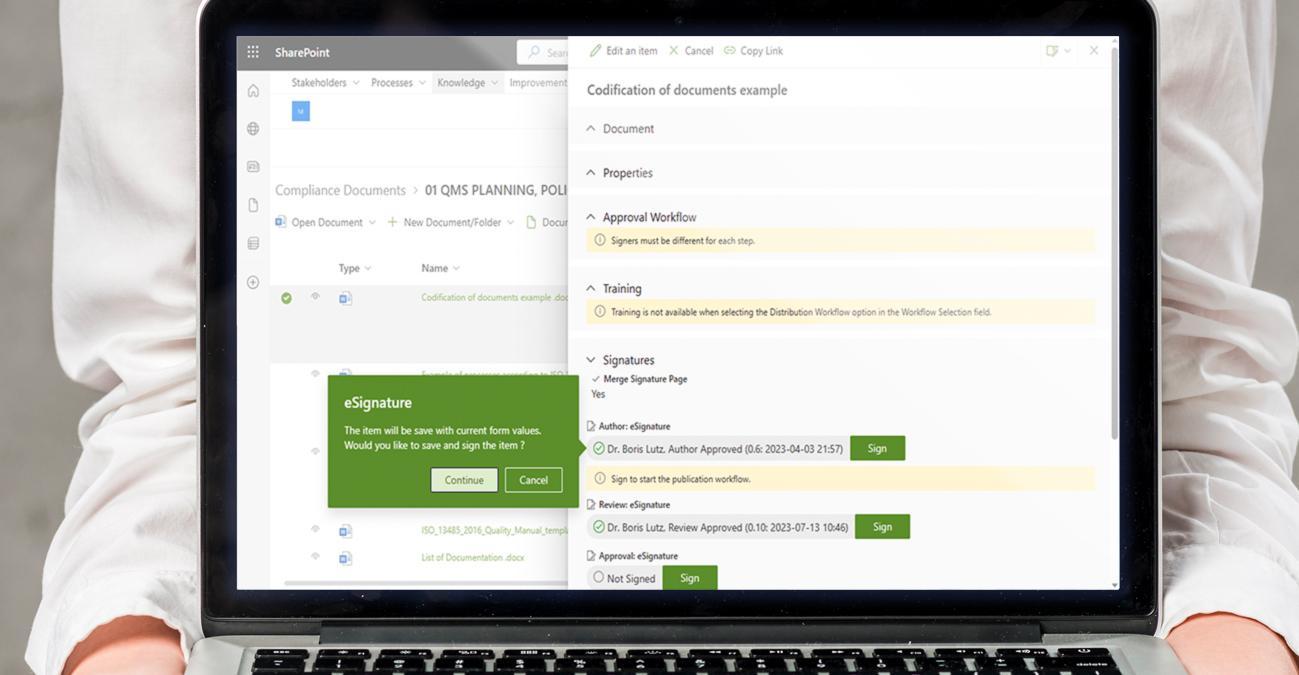
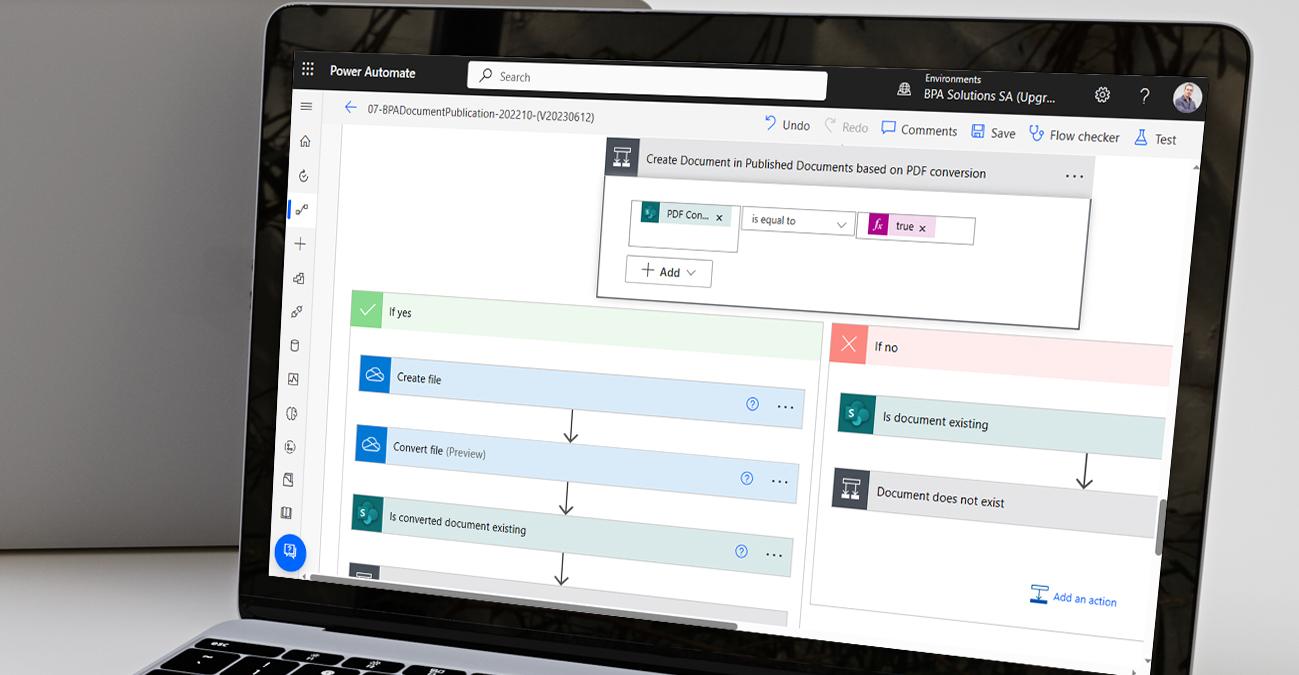
Reduce Manual Work With Document Automation
Based on our experience with hundreds of clients we have developed preconfigured automated workflows on Power Automate for the whole document lifecycle, including document requests, identification, review, approval, publication, training, revision and archiving. These workflows cover typical organizations requirements and can be changed easily to meet unique client’s needs. With a ready-for-use document control software, clients can drastically reduce manual work and go live with their top-notched Document Management System (DMS) in a few days, not months!
Access Documents on the Field with Power Apps
The Document Power Apps makes it easy for frontline users to access documents on smart phones even while offline. With the barcode scanner included in the app, users view the last published version of a procedure or work instruction by scanning a barcode. Users browse documents easily by process and subprocess and view their favorite documents in a finger touch.

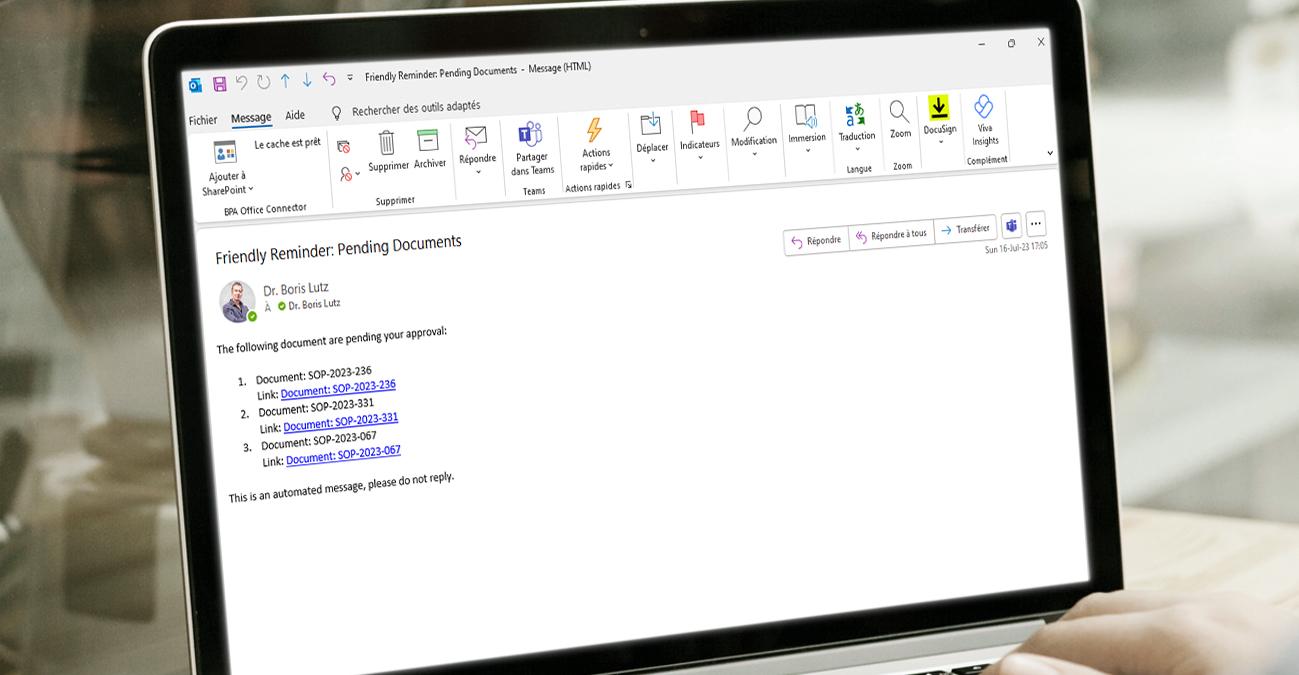
Replace Cumbersome Emails With Intelligent Reminders
End users spend a lot of time sharing documents per email which is counterproductive. With BPA Reminders, end users get one single notification for all documents pending their approval or training. Intelligent reminders make sure documents are approved timely and the concerned persons get trained on important procedures.
Improve Teamwork Productivity with Real-time Discussions
Microsoft Teams is the place to discuss in real time and eliminate email frustration. With Teams Productivity, end users can ask a chatbot for documents pending their approval or training, and search for any document from the chat box in Teams. Sharing documents in real-time discussions is the new way to collaborate effectively between team members. A document card is added in the discussion flow with options to view the document, create a follow-up task, and schedule a meeting. The find similar option provides users with a simple way to view correlated documents while discussing.
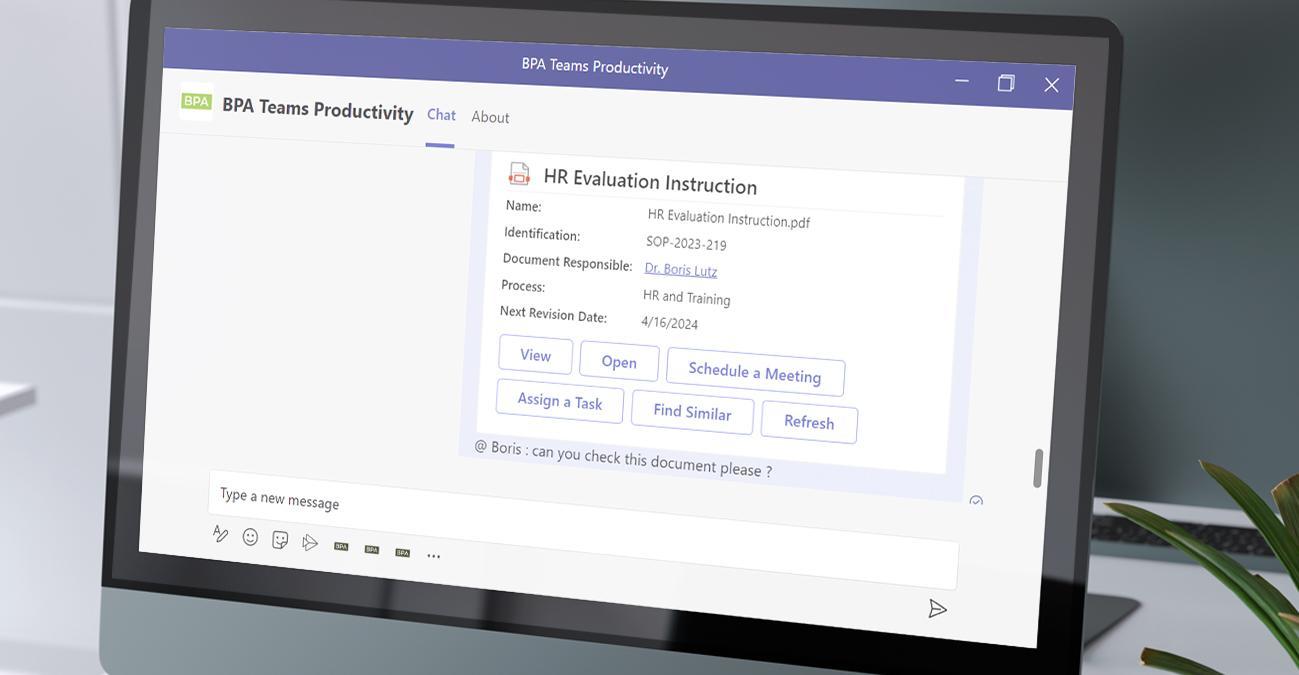
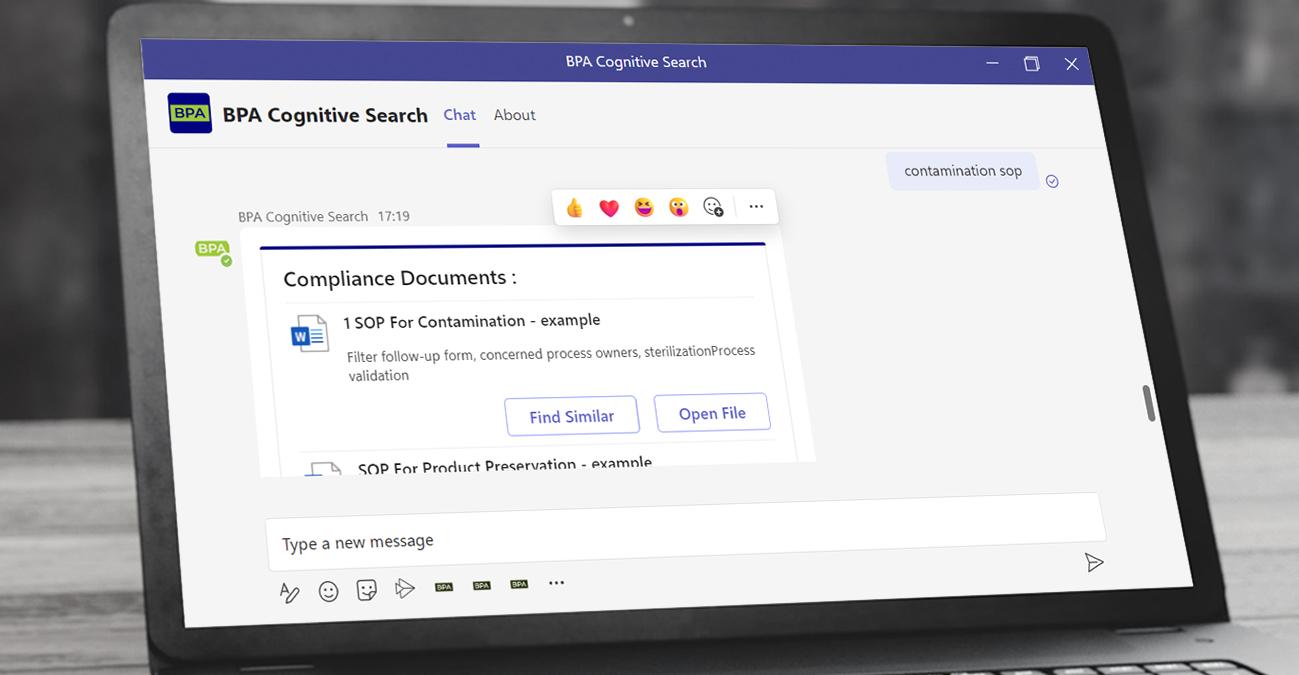
Let AI Simplify Document Management
BPA Cognitive Search augments human intelligence to find the right documents by asking common questions to a chatbot. The AI algorithm promptly lists the best matching documents. With the “Find similar” intelligent search refining system, users find relevant documents like never before based on your own similarity patterns.
Improve Decision Making With Business Intelligence
The document control software module in seamlessly integrated with Microsoft Power BI, providing unlimited reporting possibilities. Among interesting DMS-related reports, the document training matrix is an interactive business intelligence report to simplify document training follow-up and take faster decisions. Users get instant information about which collaborators need training on specific documents.
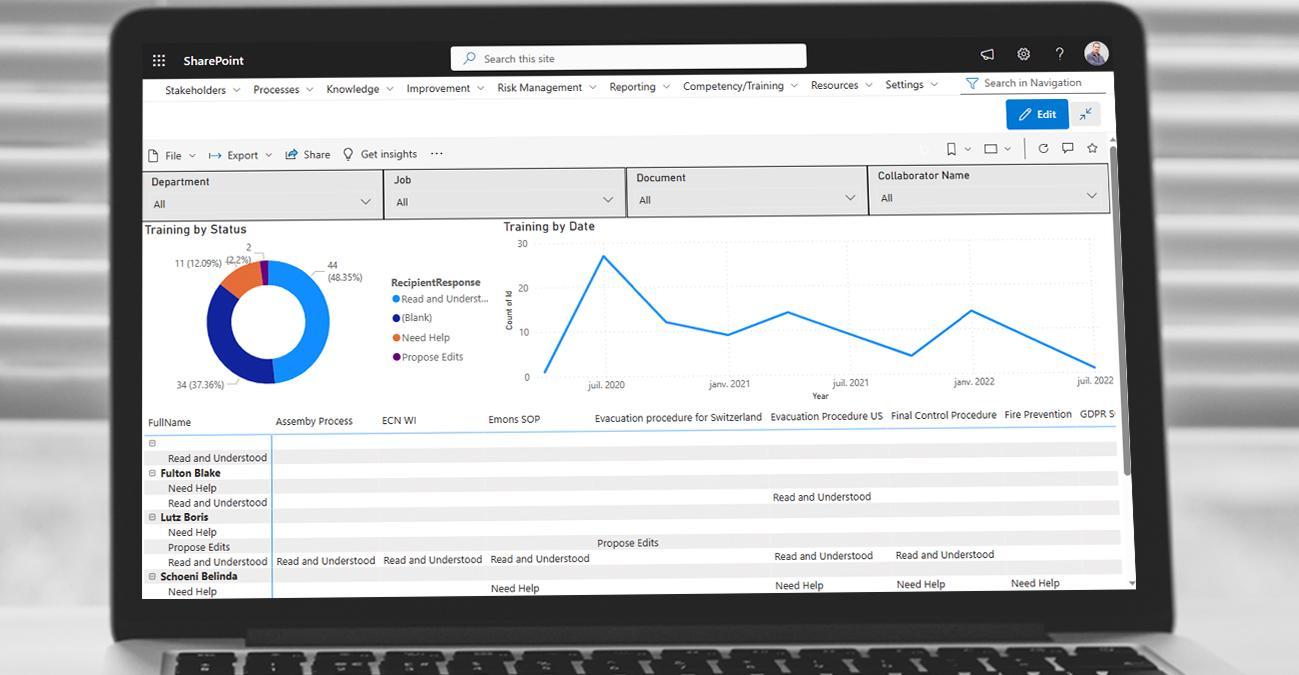

Do More With Microsoft 365 Technologies
The document control software module leverages Microsoft 365 technologies, like Teams, Power Platform and SharePoint for an ultimate user experience on any device. Be aligned with your IT strategies to enforce security and reduce cost when managing documents.

Engaging
Boosting user experience & have fun!

Agile
Enhancing your existing assets & be unique!

Innovative
Enabling modern technologies & go smart!
Microsoft 365 is the Right Technology For Your QMS

Trust
M365 is trusted by enterprises worldwide.

Security
M365 provides the best security for your QMS data.

Lower Cost
Lower cost in using acquired M365 tools for your QMS
What’s New

Unlock Intelligent Quality: insights from our webinar
This month we had our second Webinar uncovering how BPA Pilot, our newly...

Go a step further with Gen AI in your eQMS: join BPA’s 3-Month Pilot Program!
Are you ready to take your QMS to the next level? BPA Solutions is proud to...

How Generative AI leverages your internal eQMS data
GenAI, or Generative Artificial Intelligence, brings substantial benefits to...