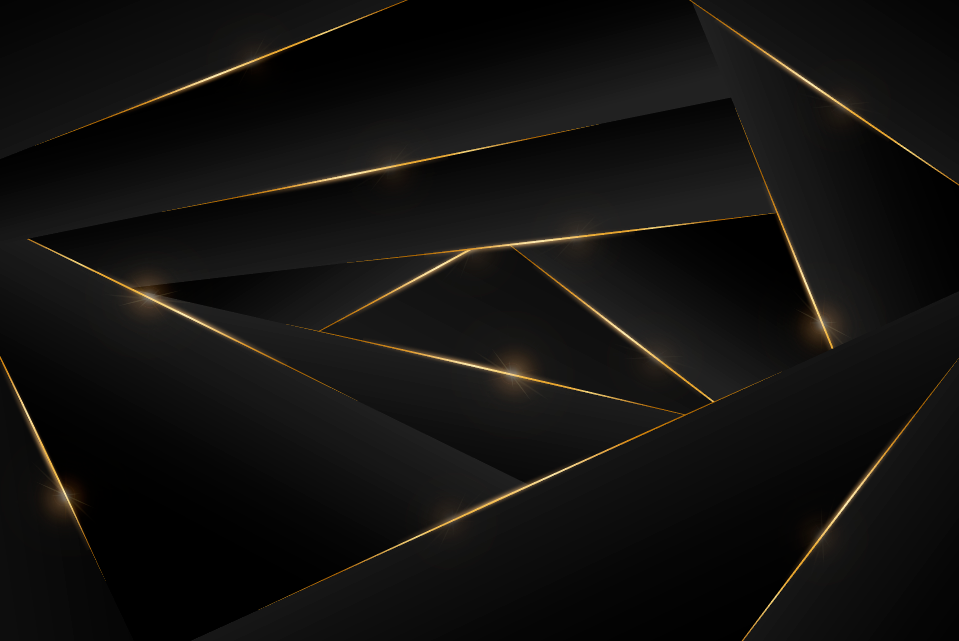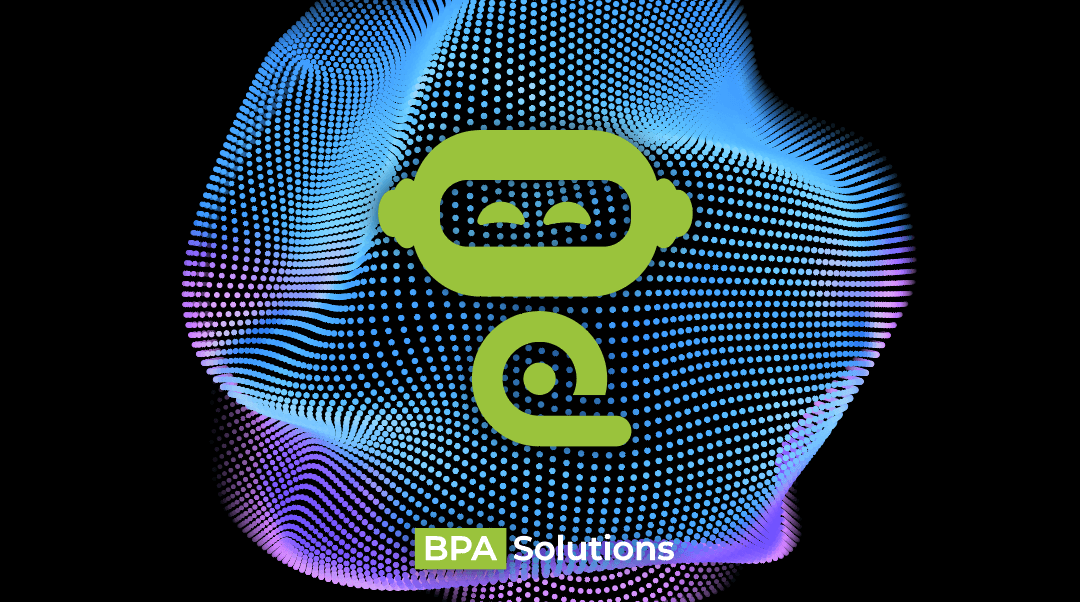BPA Teams Productivity allows to interact with the QMS software while discussing in Teams, reducing the number of emails and taking faster decisions.
Boost teamwork productivity with BPAQuality365 & Microsoft Teams.
At BPA, we think productive discussions will be the future of work. We developed tools to bring the business context back in Microsoft Teams conversations together with activity flows, tasks and meetings.
With AI, we introduced new capabilities to improve the quality of the delivered products and services. AI helps users to find similarities and better solve problems. By asking a chatbot, end users get instant information about their pending actions or late non-conformances, simplifying daily work and boosting teamworking.
Let’s take a look a different scenarios. As a quality team member, you want to know about last non-conformances. Simply ask a chatbot to get a list of the last non-conformances. Open the non-conformance interactive card to view details. Searching for similarities might give you precious information how similar issues were handled in the past. Just start a discussion with the investigation responsible person and share the last non-conformance card to investigate it.
In a quality-mature organization, everyone should be an active participant in improving the quality of products. By asking a chatbot, you want to know about pending corrective actions assigned to you. After viewing the details, you need some advise how to proceed with it and share the card with the quality team and start a discussion. Finally you agree to start a meeting now or schedule a meeting later.
Important procedures need to be revised periodically. As a quality team member, you want to know about late SOPs pending revision. In viewing document details you can start a discussion with the document responsible and assign a task to revise the document.
Let artificial intelligence simplify quality management and enable the future of work with BPA Teams Productivity and Microsoft 365.